WeDrop : Innovative File Sharing Solution for Efficient Collaboration

WeDrop: in summary
WeDrop is designed for professionals and teams seeking a robust file sharing and collaboration tool. Ideal for creative projects and business environments, WeDrop offers seamless integration, easy sharing, and advanced collaboration features that set it apart from other platforms.
What are the main features of WeDrop?
Seamless File Sharing
WeDrop provides an effortless file sharing process to decrease workflow interruptions and enhance productivity.
- Drag-and-drop functionality: Easily upload files by dragging them into the platform.
- Cloud storage integration: Automatic synchronisation with popular cloud storage services.
- Real-time sharing: Instant dissemination of files with team members or clients.
Collaborative Tools
Collaborate effectively with WeDrop’s suite of integrated tools designed to make teamwork easier and more efficient.
- Built-in comments and feedback: Directly comment on files to facilitate better communication.
- Version history and tracking: Keep track of file changes and revert to previous versions when needed.
- Shared workspaces: Organize projects in common workspaces accessible to all team members.
Advanced File Management
WeDrop offers superior file management features to help you keep all your important documents organized and secure.
- Customizable folders: Create and customize folders to better organize files.
- File search and filters: Quickly find files using advanced search and filter options.
- Metadata tagging: Add tags to files for easier classification and retrieval.
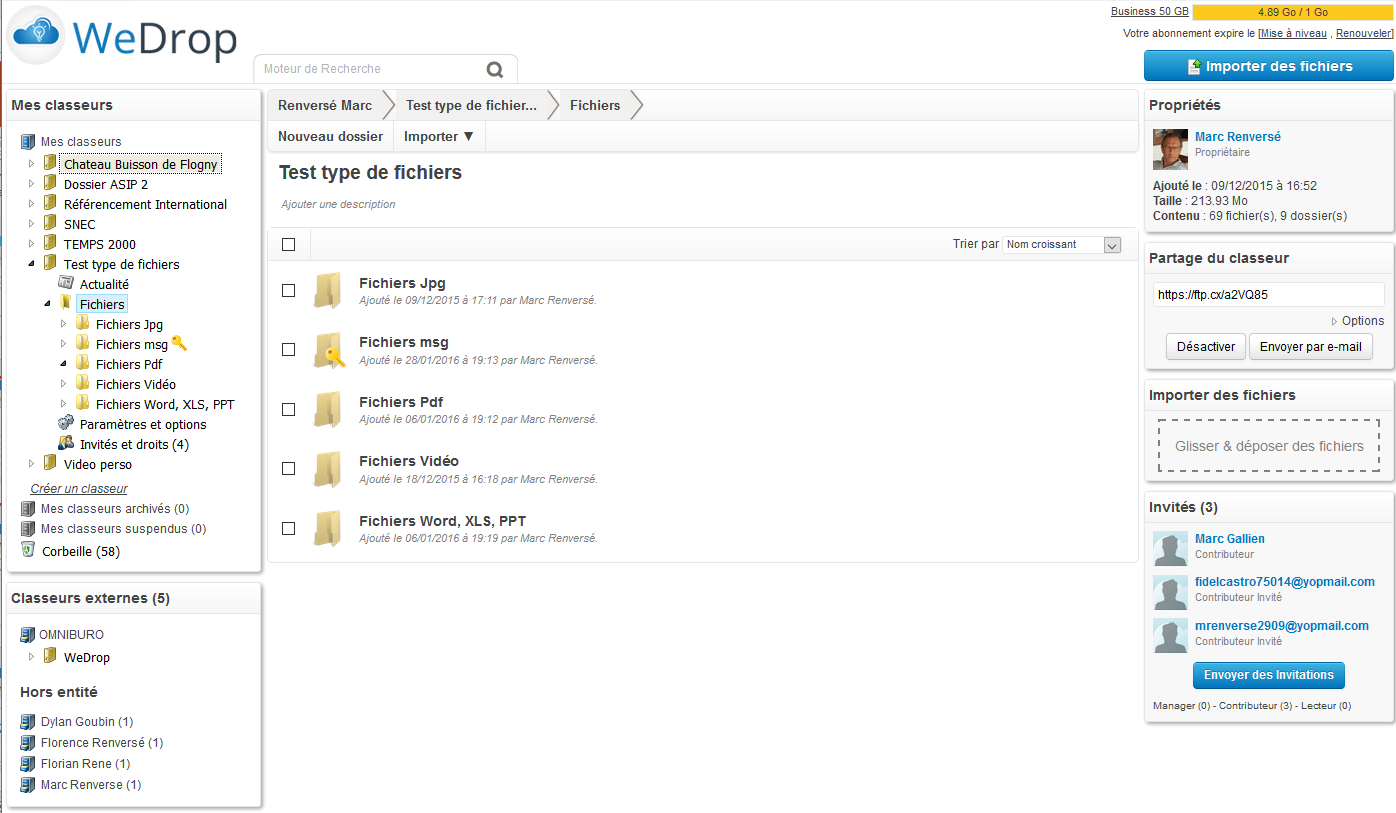 WeDrop - Screenshot 1
WeDrop - Screenshot 1 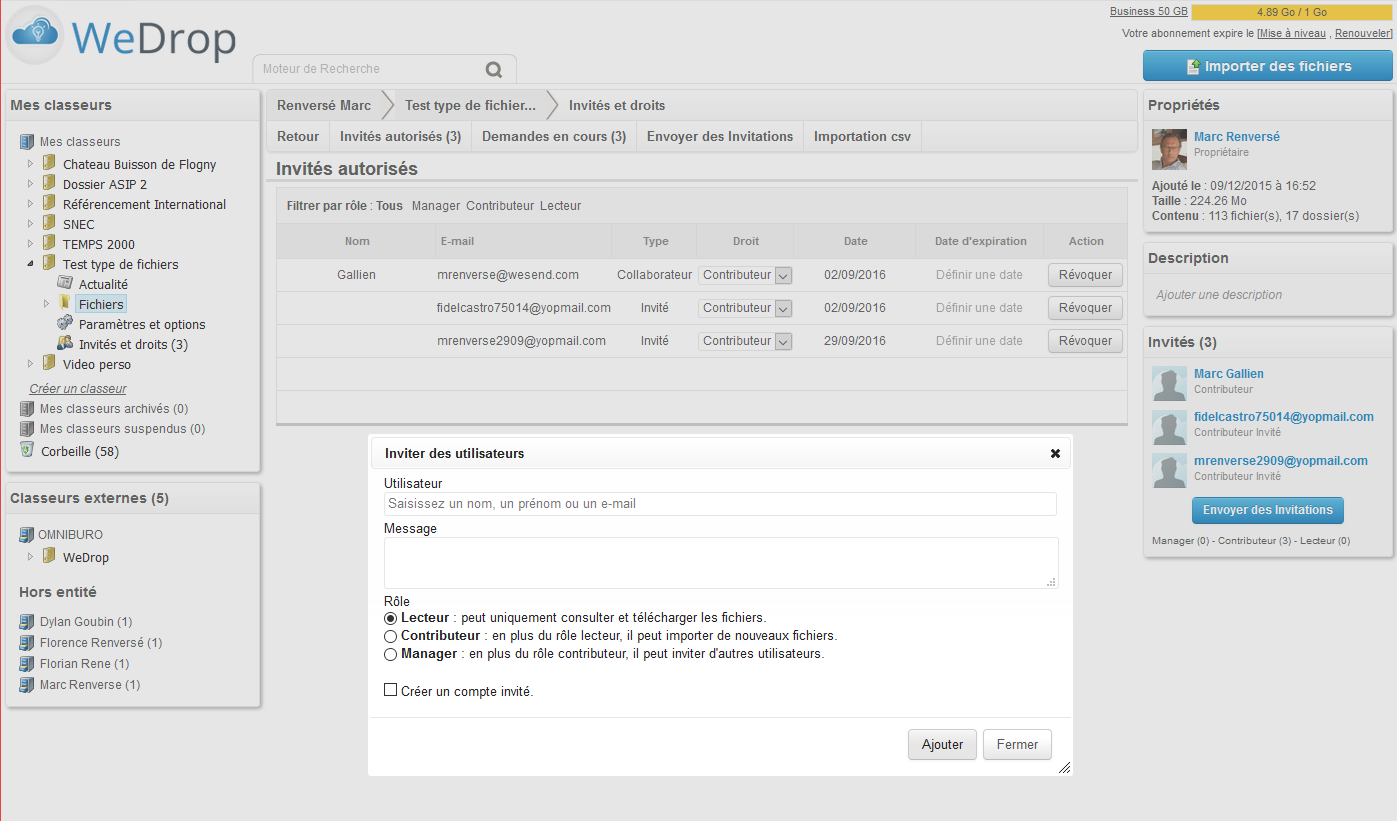 WeDrop - Screenshot 2
WeDrop - Screenshot 2 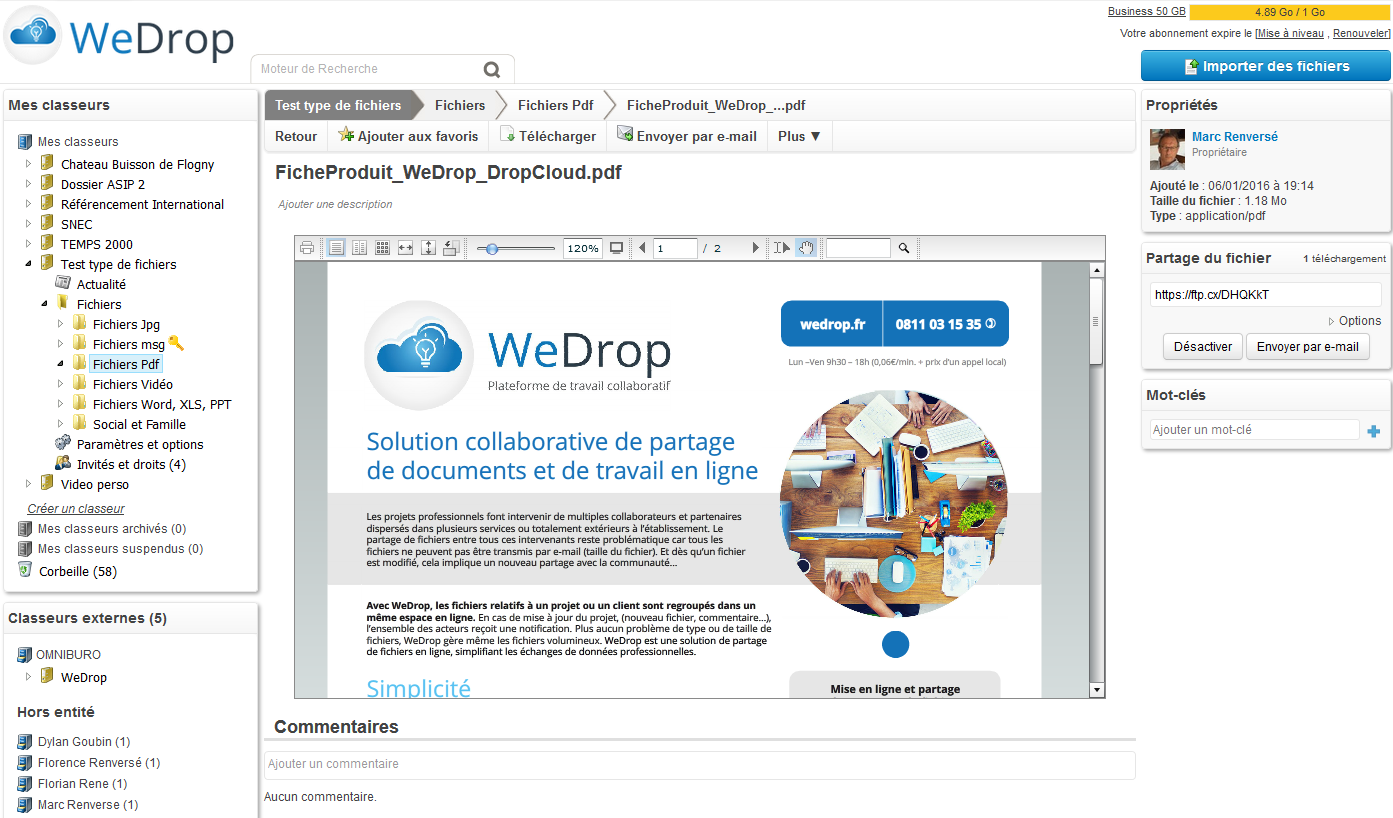 WeDrop - Screenshot 3
WeDrop - Screenshot 3 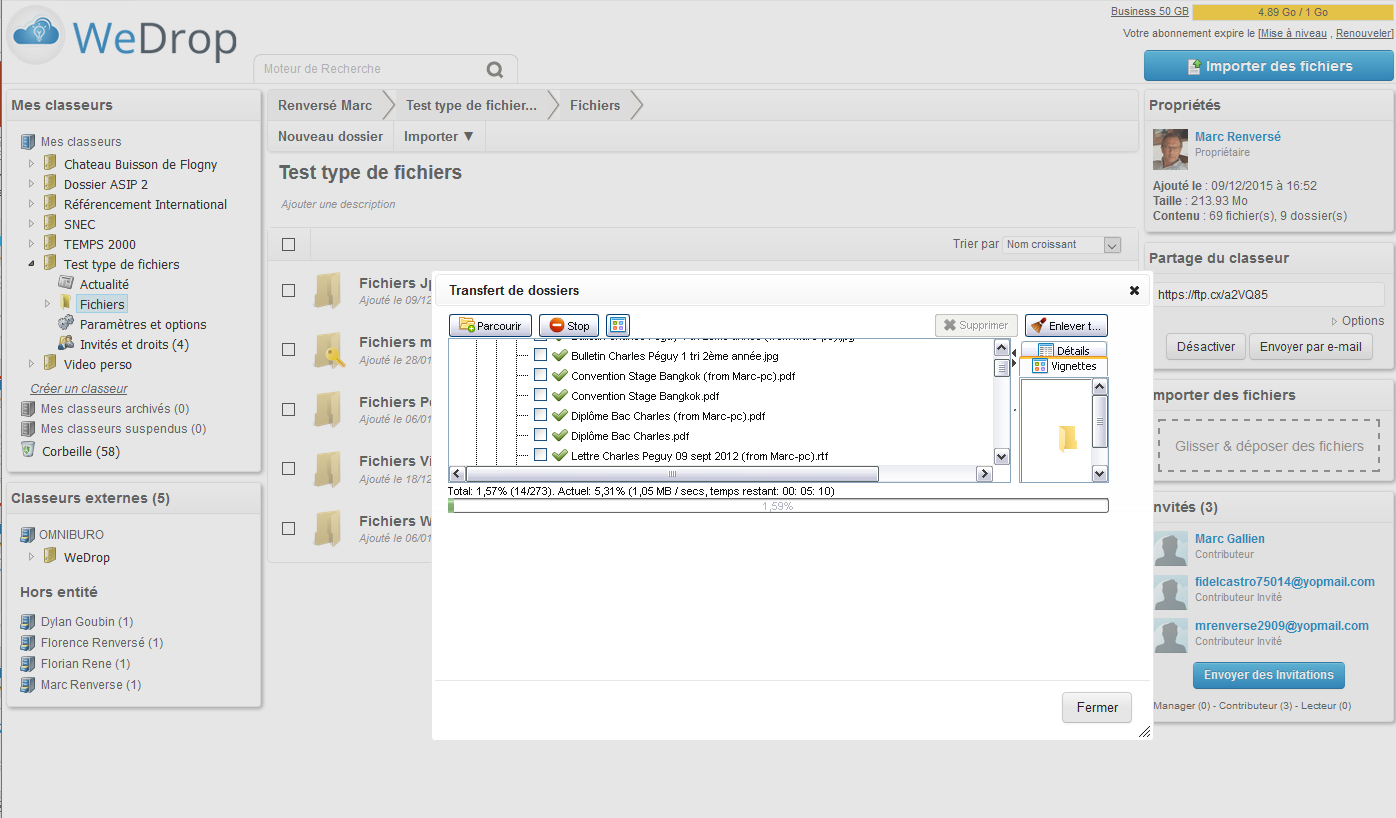 WeDrop - Screenshot 4
WeDrop - Screenshot 4 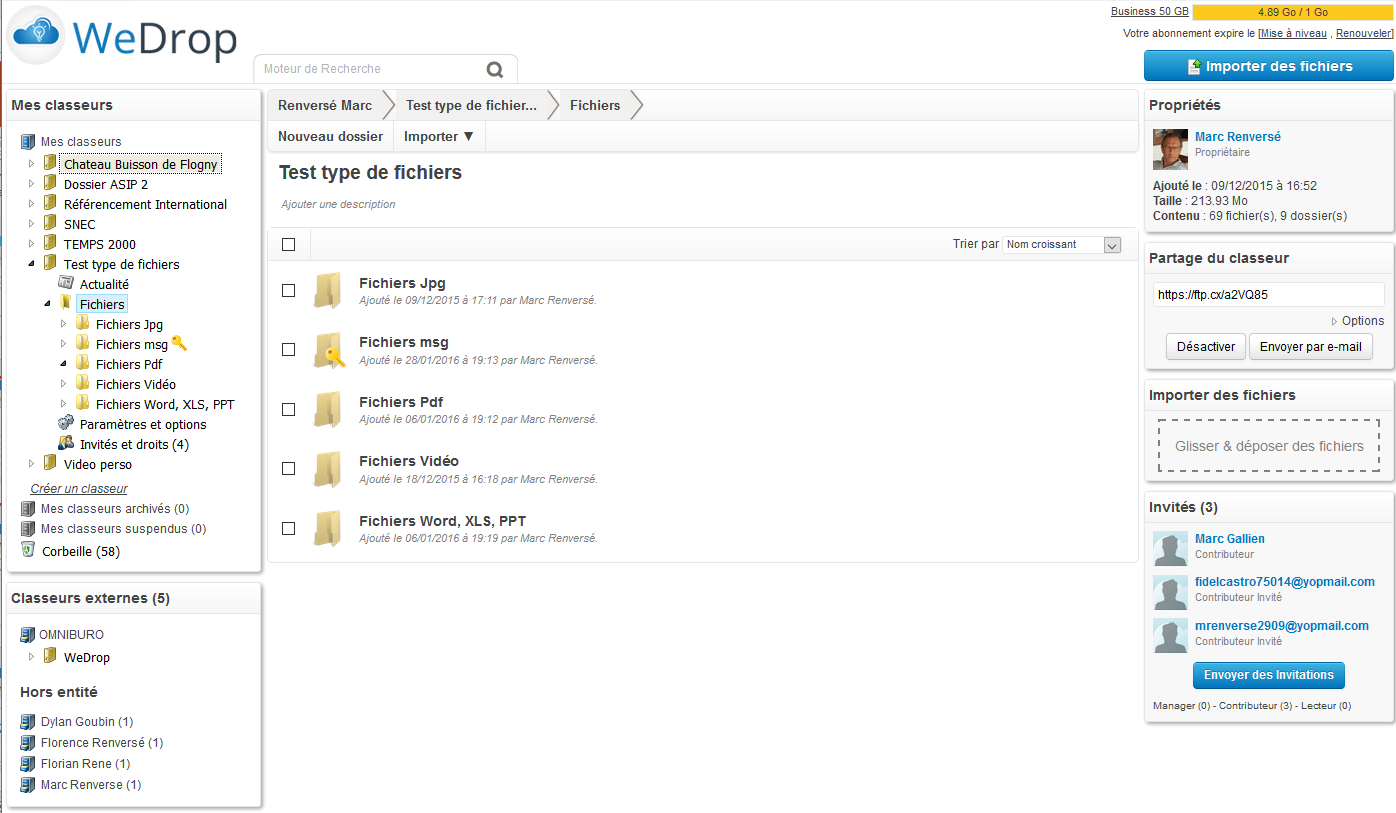
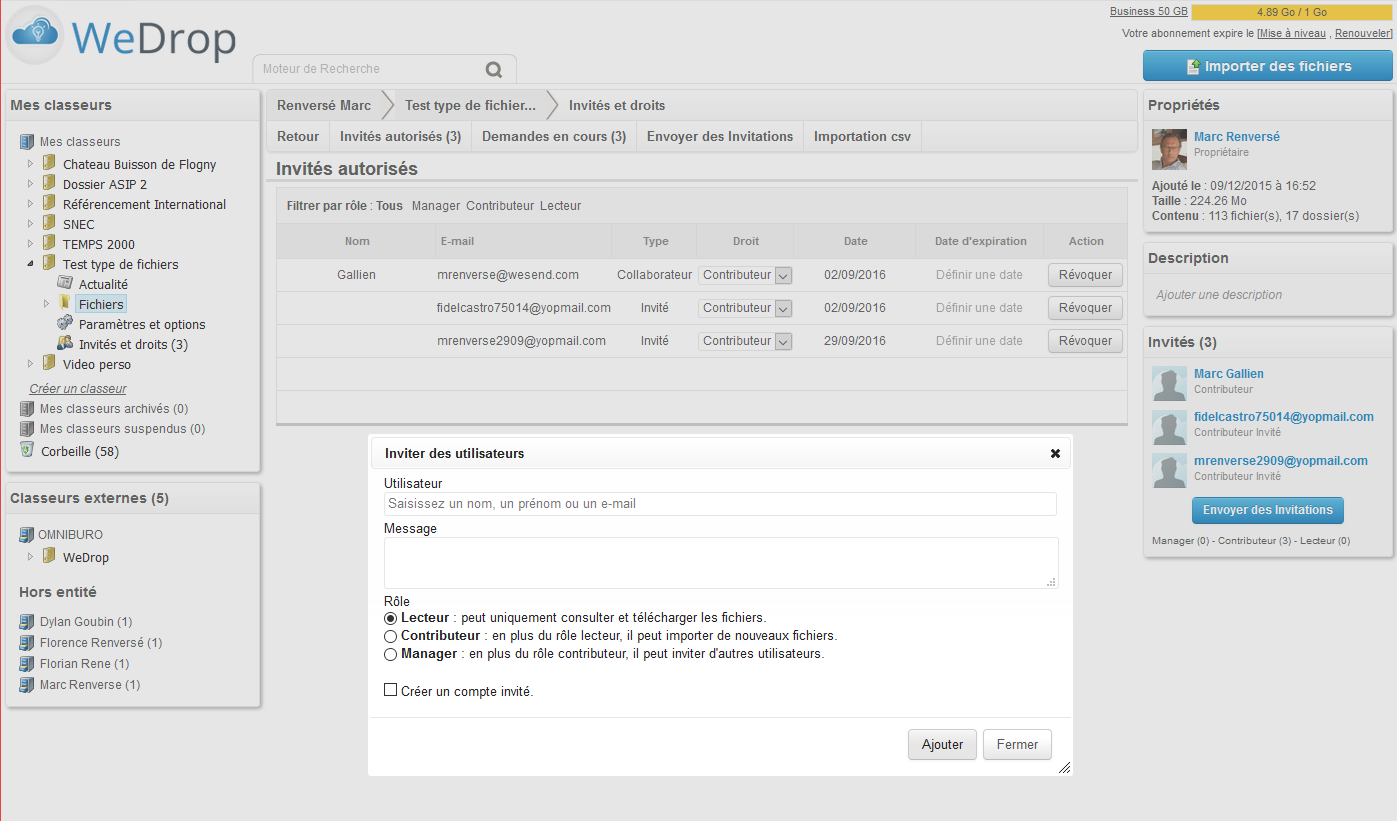
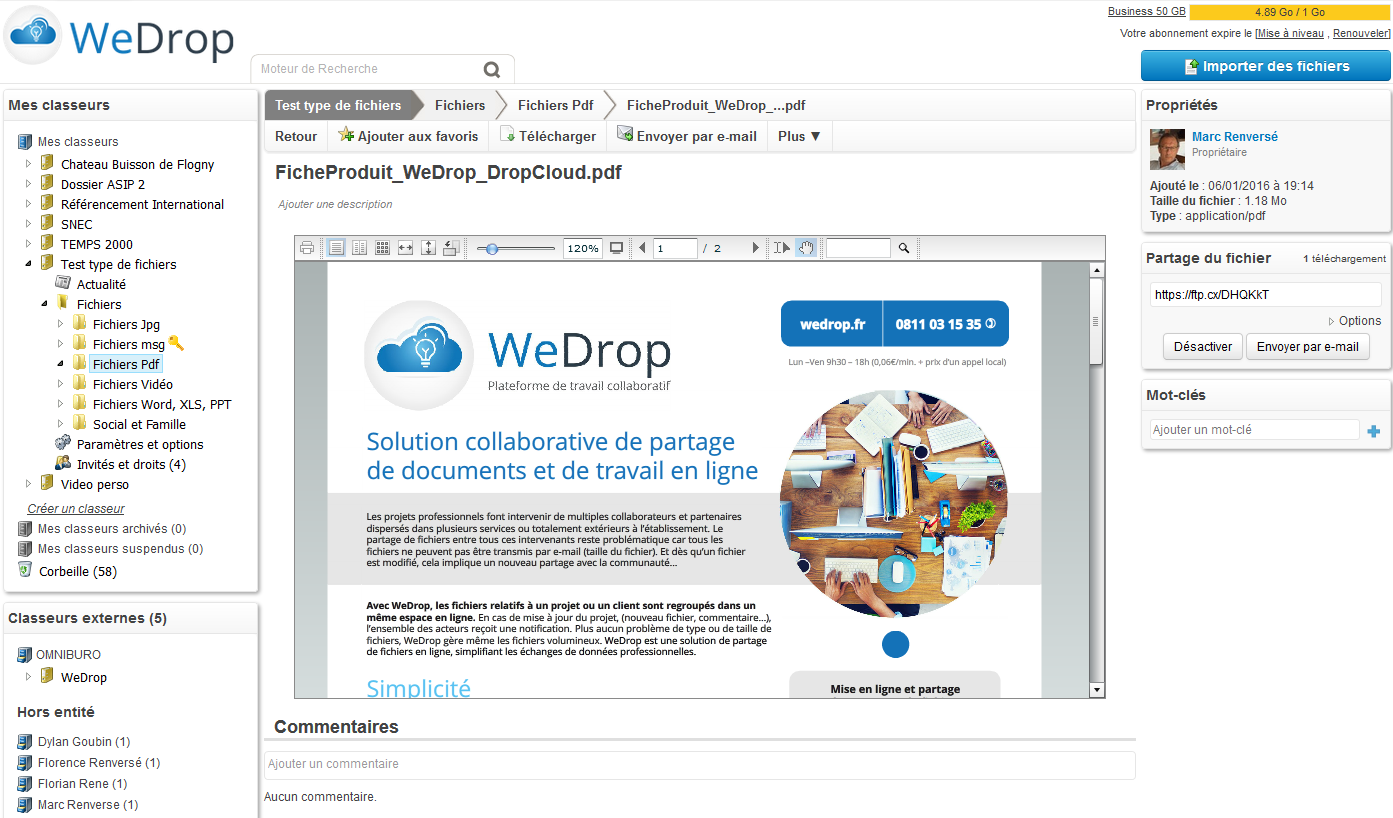
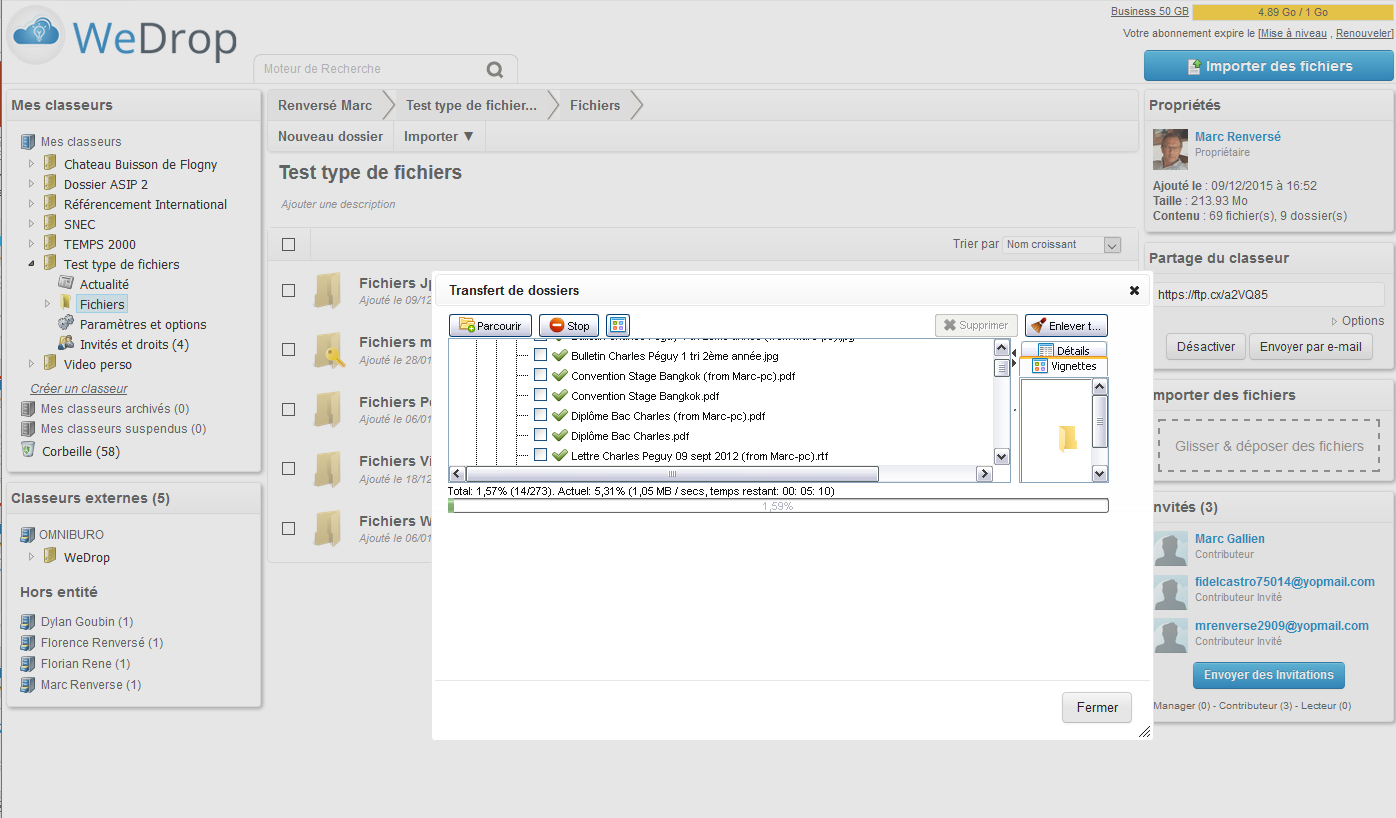
WeDrop: its rates
Standard
Rate
On demand
Clients alternatives to WeDrop

Boost your team's productivity with a suite of applications designed for collaboration, communication and organisation.
See more details See less details
From email and video conferencing to document creation and storage, this software has everything you need to streamline your workflow and get more done in less time. With real-time editing and commenting, seamless integration with other tools and automatic syncing across all devices, you can stay connected and productive no matter where you are.
Read our analysis about Google WorkspaceBenefits of Google Workspace
Real-time collaboration and seamless teamwork
Extensive integration with Google services and third-party apps
Cloud-based accessibility for work from anywhere
To Google Workspace product page

Streamline your hybrid work with a comprehensive platform that simplifies task management, document sharing, and team collaboration.
See more details See less details
With its intuitive interface, Pult makes it easy to assign tasks, monitor progress, and communicate with team members regardless of their location. Its document sharing feature ensures that everyone is on the same page, while its robust analytics provide actionable insights to improve productivity.
Read our analysis about PULT - Desk Booking SoftwareBenefits of PULT - Desk Booking Software
Intelligent automations save your HR time
Digital dashboards help you manage Office
In-depth analysis helps you save on real estate costs
To PULT - Desk Booking Software product page

Boost productivity and collaboration with this Enterprise Social Network software that connects teams, simplifies communication and centralizes resources.
See more details See less details
Enhance team collaboration with features such as real-time messaging, video calls and shared calendars. Streamline workflows with document management, task assignment and project tracking. Access all resources in one place with customizable dashboards and integrations with popular tools.
Read our analysis about TalkspiritBenefits of Talkspirit
Easy to use
Data hosted in the EU (by OVHcloud)
Customer Service & User Support
To Talkspirit product page
Appvizer Community Reviews (0) The reviews left on Appvizer are verified by our team to ensure the authenticity of their submitters.
Write a review No reviews, be the first to submit yours.
