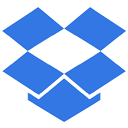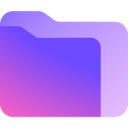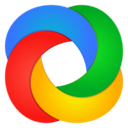File Sharing software: purchase guide
What is File Sharing Software?
Definition
File sharing software allows businesses to save documents, pictures, videos, and additional file types to a shared location. This type of software can be used by internal collaborators or external clients.
It can also be accessed from all mobile devices and operating systems. Companies in all types of industries use file-sharing tools to store files, share large files with others, and access files remotely.
Most companies use sharing software as a way to manage their digital assets, and it can be integrated with CRM software, collaboration software, project management software, emailing software, and more.
What are the features of file-sharing software?
With file-sharing software, businesses can:
- Digitally store any type of file in the cloud
- Allow users to access files from a wide range of devices
- Offer tools to manage access and permissions of media content for external use and embedding on internal or external websites
- Provide tools to share files with users inside and outside the organization
- Provide file permissions and folder structures
How does file sharing software work?
File-sharing software offers a significant storage place to store documents and files. Each member with administrative rights can access the files as much as they want. They can transfer files as well as edit them.
To start using file-sharing software, you must first subscribe to a provider. Once you are subscribed, you will be able to upload documents to the Cloud. With this technology, you can access files on several computers at the same time.
What are the main features of Saas file-sharing software?
SaaS file-sharing software has many features, the most common features include:
A virtual whiteboard
This is an essential feature for exchanging ideas during a video conference. Each collaborator will be able to use his or her board and express his or her points of view.
A workspace linked to a specific project
File sharing software includes a messaging system and a chat room. Each channel is linked to a given project. Only the people responsible for the current project can access the files stored there. If one of the members adds or retrieves a document, each member will receive a notification to follow the work progress in real-time.
File synchronisation
All files stored in the software are synchronised to the user's account. This will allow the user to access, share and modify files anywhere. With these tools, the transfer is done quickly, allowing the administrator to work instantly from one connected terminal to another.