Adobe Sign : Streamlining Digital Document Signing for Businesses
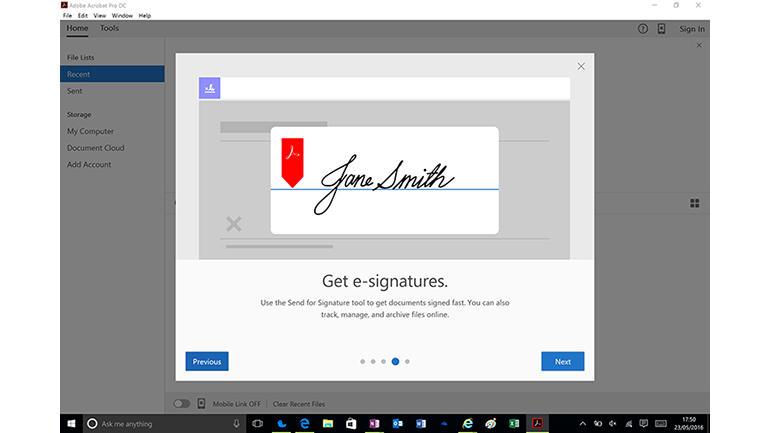
Adobe Sign: in summary
Adobe Sign is a powerful digital signature solution, tailored for businesses seeking efficient document management and streamlined workflows. Ideal for organizations of all sizes, it stands out with its seamless integration capabilities, legally binding e-signatures, and enhanced workflow automation. Adobe Sign simplifies complex signing processes, making it a go-to choice for modern, digital-first companies.
What are the main features of Adobe Sign?
Seamless Integration with Existing Systems
Adobe Sign is designed to blend effortlessly into your existing business ecosystem.
- Comprehensive Compatibility: Works seamlessly with popular applications like Microsoft Office, Salesforce, and Workday.
- API Access: Offers robust API for custom integrations, ensuring a smooth workflow within your current tech stack.
- Mobile Accessibility: Enables document signing and management on-the-go with its mobile-friendly design.
Legally Binding Electronic Signatures
Ensure the legal integrity of your digital documents with Adobe Sign.
- Compliance with Global Standards: Meets stringent legal requirements globally, including ESIGN, UETA, and eIDAS.
- Audit Trails: Maintains detailed audit trails for every transaction, enhancing legal enforceability.
- Customizable Signature Processes: Tailors the signing process to fit various document types and signer roles.
Enhanced Workflow Automation
Adobe Sign streamlines the entire document signing process, boosting efficiency.
- Automated Document Tracking: Tracks document status in real-time, from sending to signing.
- Templates and Workflow Design: Provides customizable templates and tools to design specific workflow processes.
- Bulk Sending: Enables sending documents to multiple recipients simultaneously, ideal for large-scale operations.
Intuitive User Experience
Designed with user convenience in mind, Adobe Sign simplifies digital signing for all.
- Easy-to-use Interface: Offers a straightforward, intuitive interface for both senders and signers.
- Guided Signing Process: Helps signers through each step, ensuring a smooth and error-free signing experience.
- Language Support: Accommodates a global user base with support for multiple languages.
Custom Branding Options
Adobe Sign allows businesses to maintain brand consistency throughout their documents.
- Brand Customization: Integrates company logos, colors, and designs into the signing process.
- Custom Email Templates: Enables creating personalized email communications for signers.
- Consistent Brand Experience: Ensures a professional and uniform brand experience across all documents.
Adobe Sign's unique blend of integration capabilities, legal compliance, and user-friendly design makes it an invaluable tool for businesses looking to modernize their document management processes. With its focus on enhancing efficiency and maintaining legal integrity, Adobe Sign is an essential asset for any digital-forward organization.
Its benefits
A Versatile Tool
Provided by SCC
Adobe Sign: its rates
Standard
Rate
On demand
Clients alternatives to Adobe Sign

Boost your team's productivity with a suite of applications designed for collaboration, communication and organisation.
See more details See less details
From email and video conferencing to document creation and storage, this software has everything you need to streamline your workflow and get more done in less time. With real-time editing and commenting, seamless integration with other tools and automatic syncing across all devices, you can stay connected and productive no matter where you are.
Read our analysis about Google WorkspaceBenefits of Google Workspace
Real-time collaboration and seamless teamwork
Extensive integration with Google services and third-party apps
Cloud-based accessibility for work from anywhere
To Google Workspace product page

Streamline your hybrid work with a comprehensive platform that simplifies task management, document sharing, and team collaboration.
See more details See less details
With its intuitive interface, Pult makes it easy to assign tasks, monitor progress, and communicate with team members regardless of their location. Its document sharing feature ensures that everyone is on the same page, while its robust analytics provide actionable insights to improve productivity.
Read our analysis about PULT - Desk Booking SoftwareBenefits of PULT - Desk Booking Software
Intelligent automations save your HR time
Digital dashboards help you manage Office
In-depth analysis helps you save on real estate costs
To PULT - Desk Booking Software product page

Boost productivity and collaboration with this Enterprise Social Network software that connects teams, simplifies communication and centralizes resources.
See more details See less details
Enhance team collaboration with features such as real-time messaging, video calls and shared calendars. Streamline workflows with document management, task assignment and project tracking. Access all resources in one place with customizable dashboards and integrations with popular tools.
Read our analysis about TalkspiritBenefits of Talkspirit
Easy to use
Data hosted in the EU (by OVHcloud)
Customer Service & User Support
To Talkspirit product page
Appvizer Community Reviews (0) The reviews left on Appvizer are verified by our team to ensure the authenticity of their submitters.
Write a review No reviews, be the first to submit yours.
