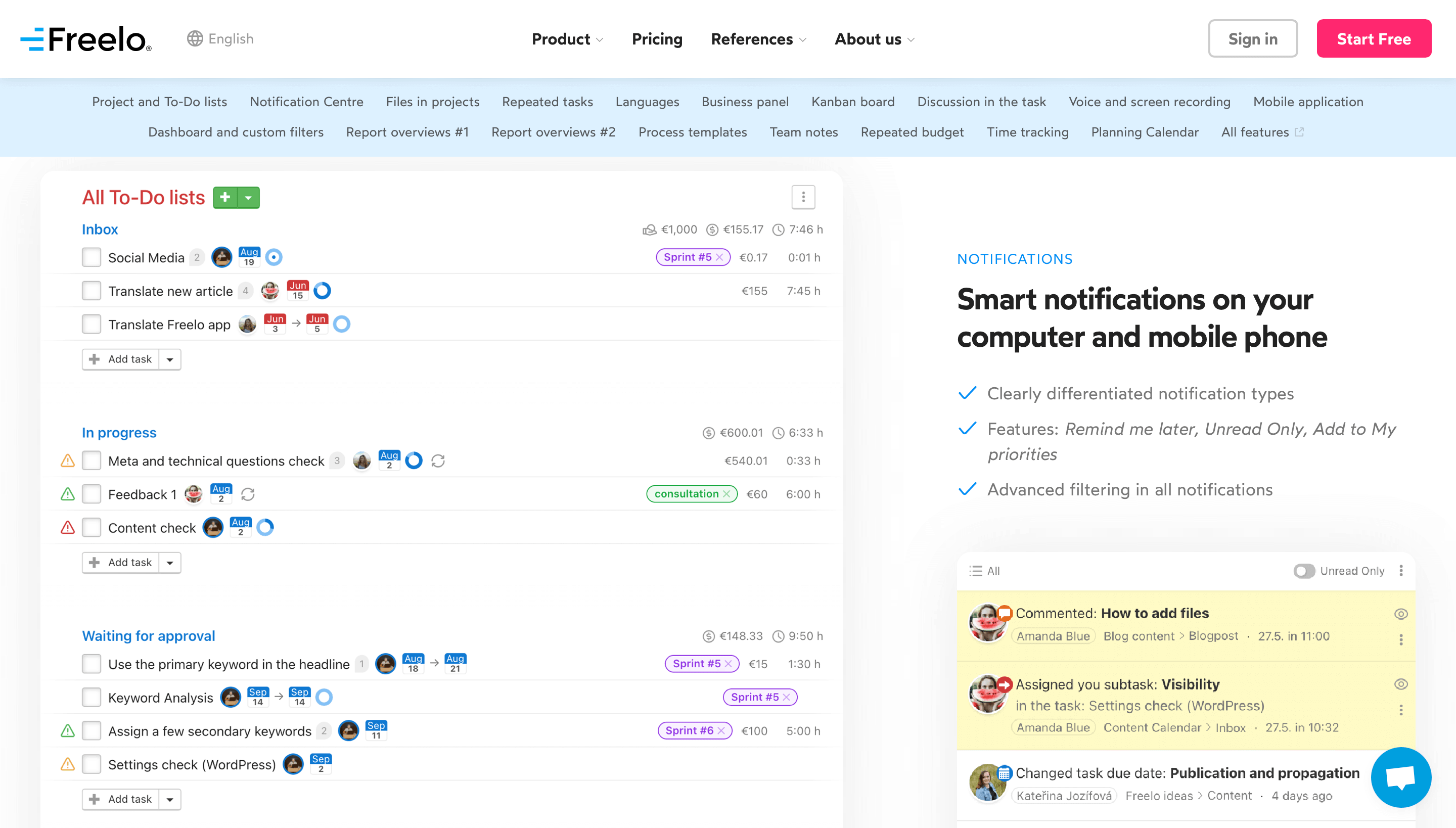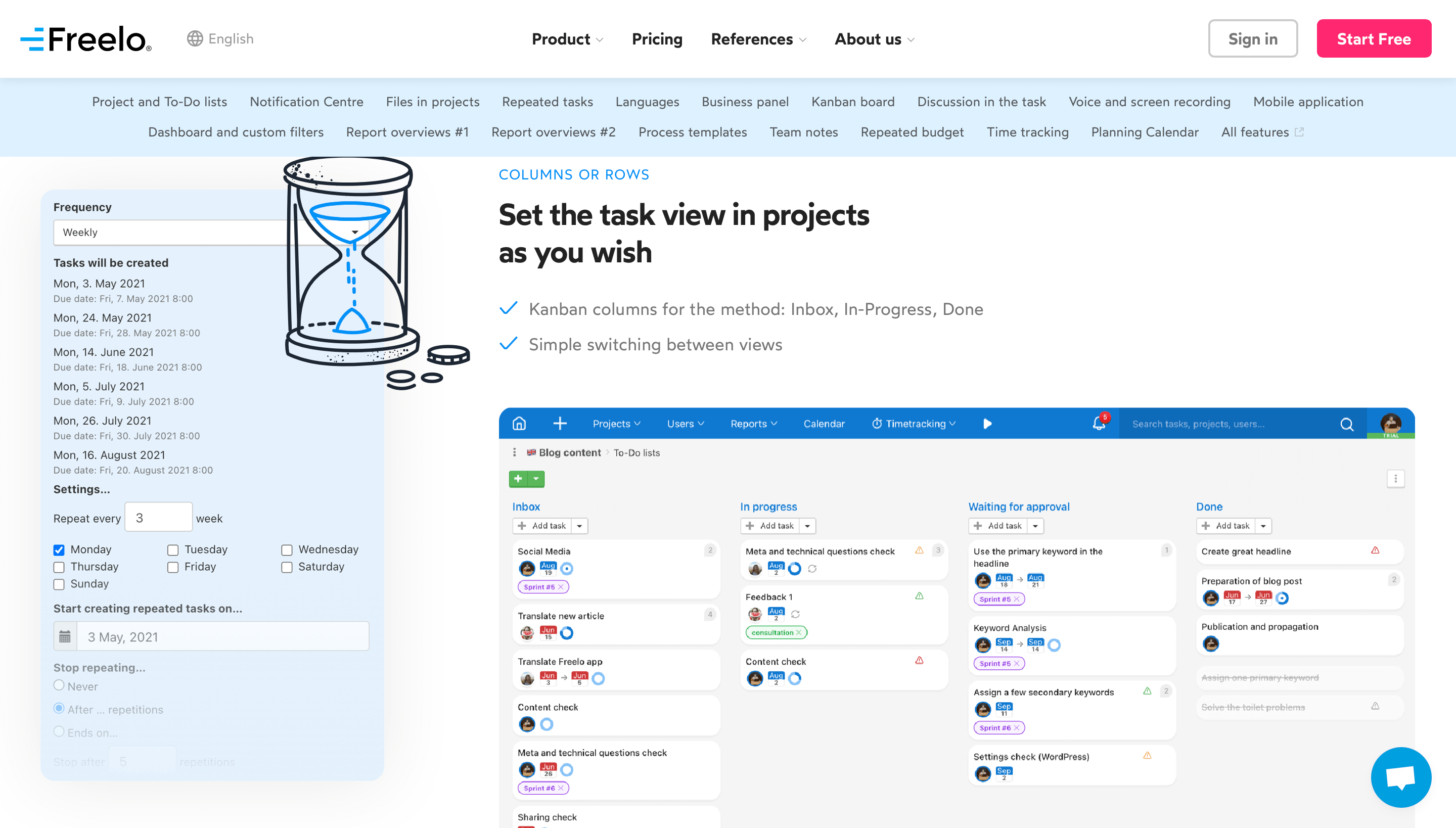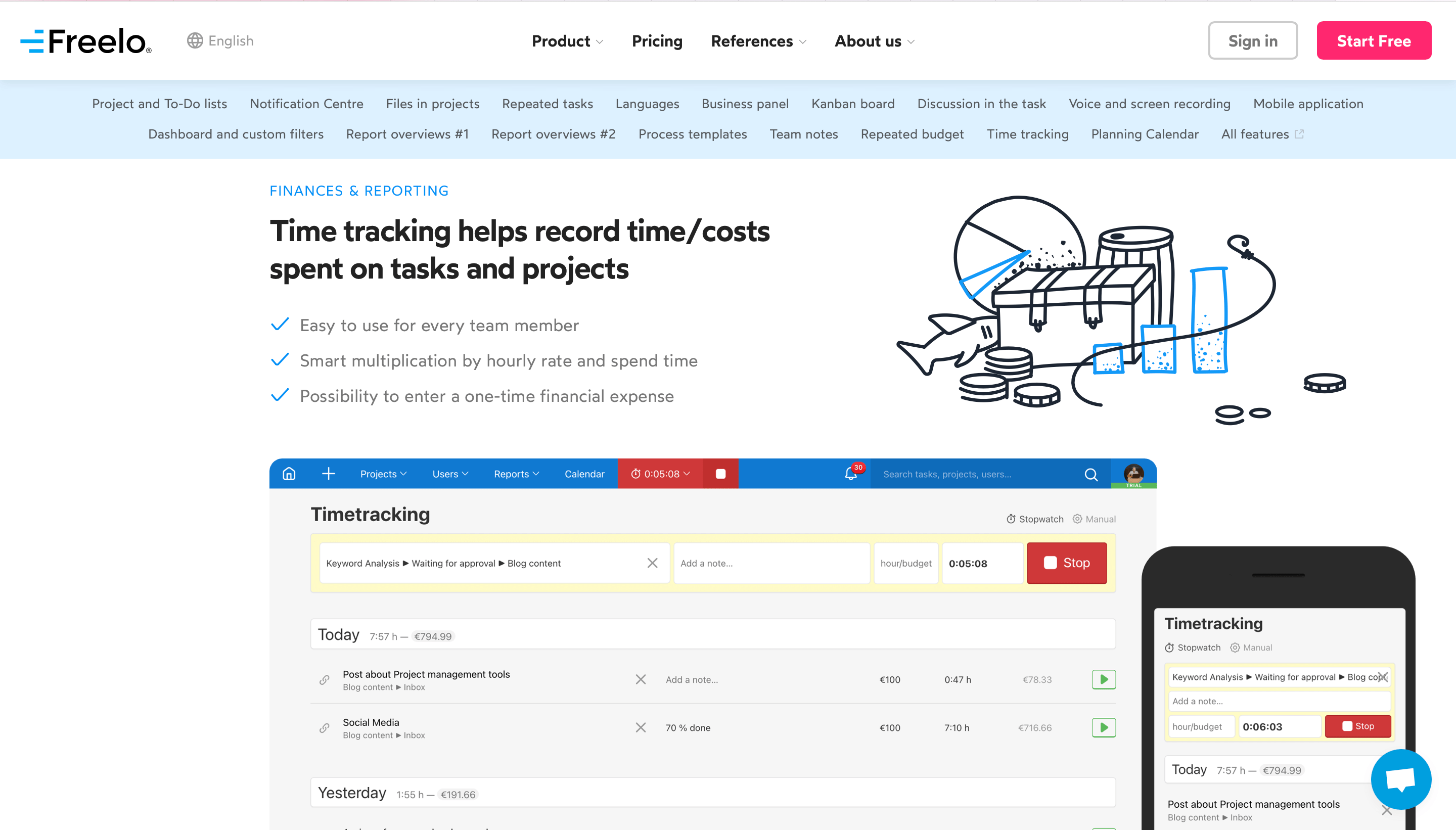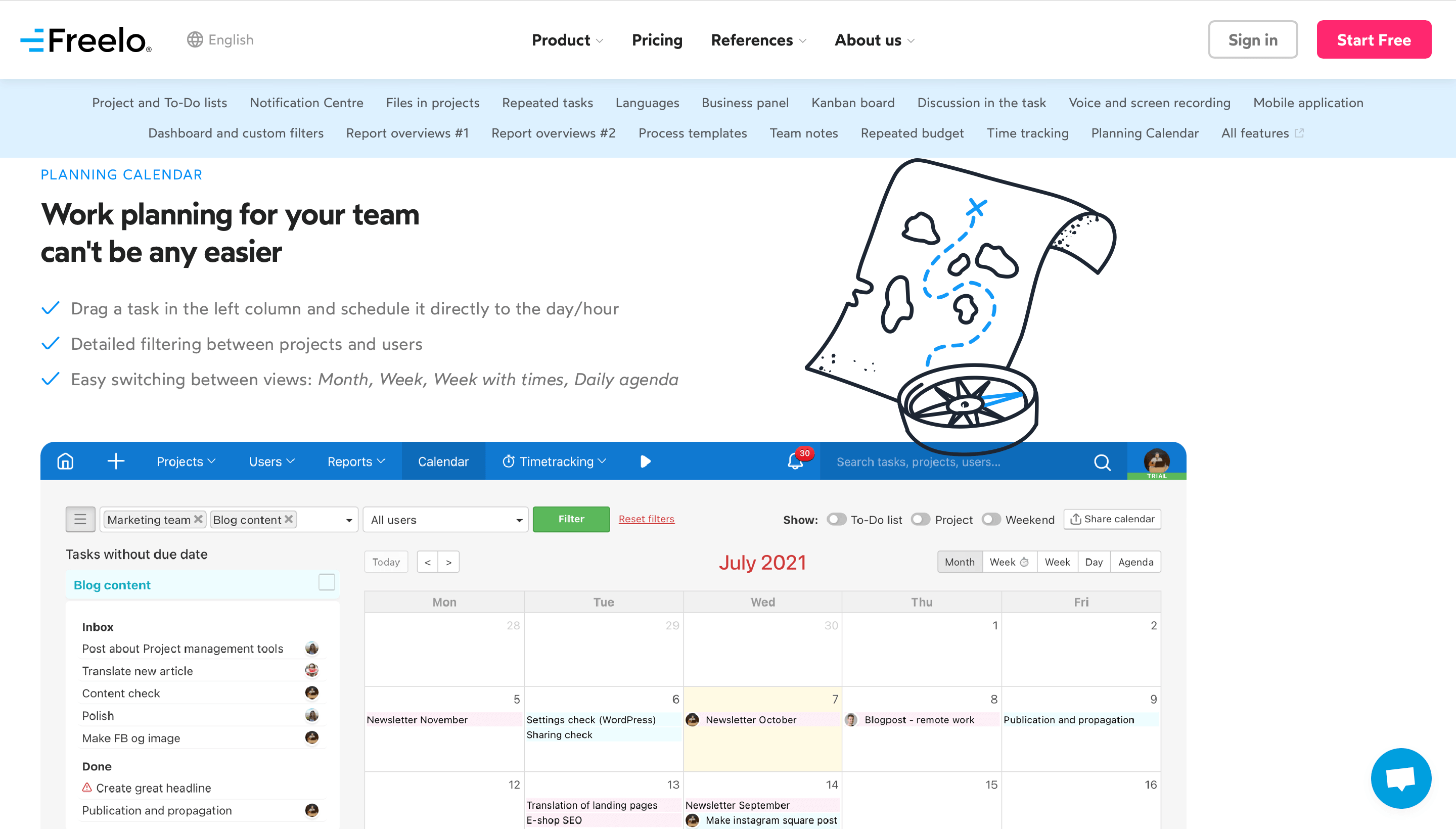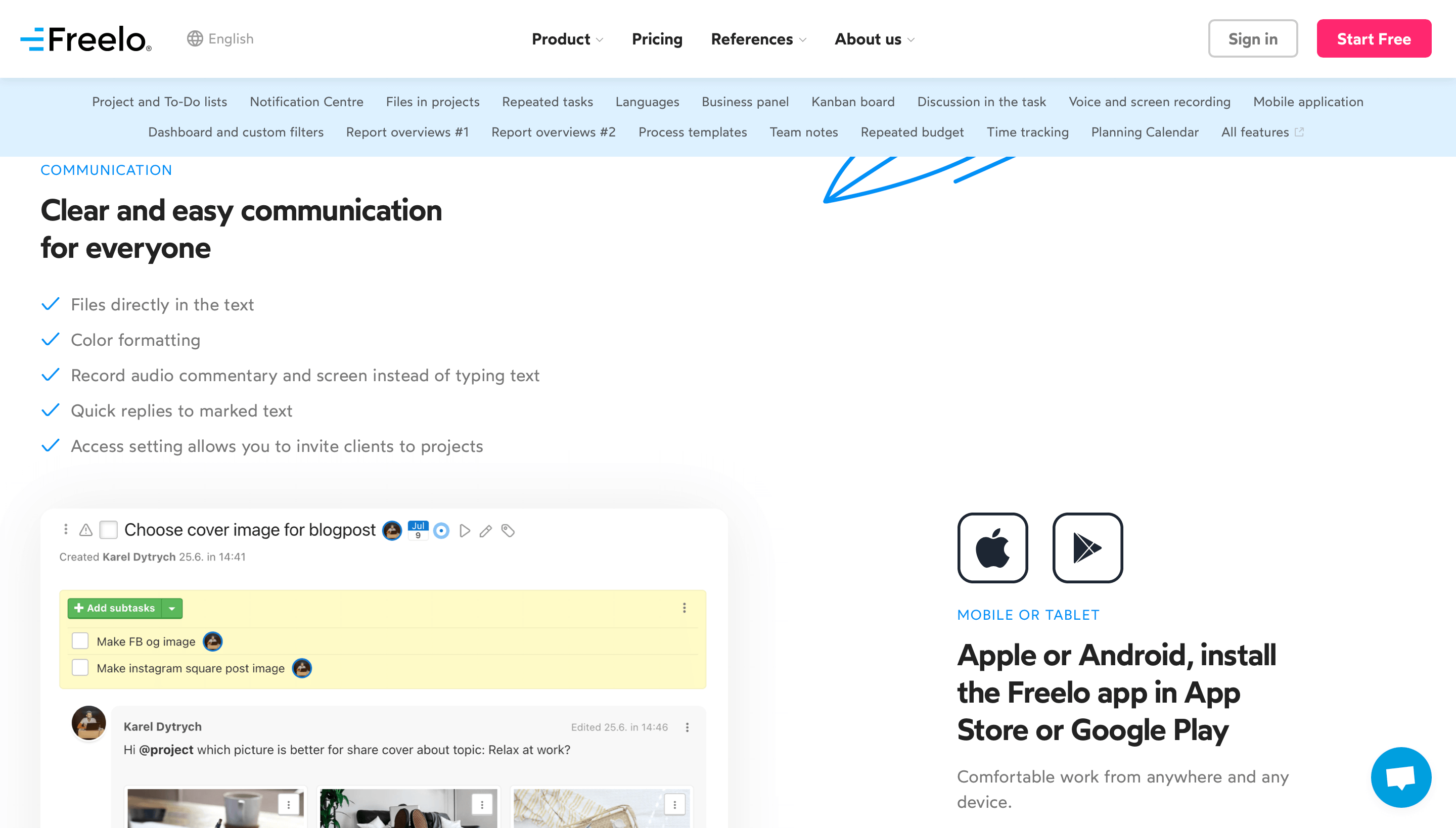Freelo.io : Easy Collaboration Software
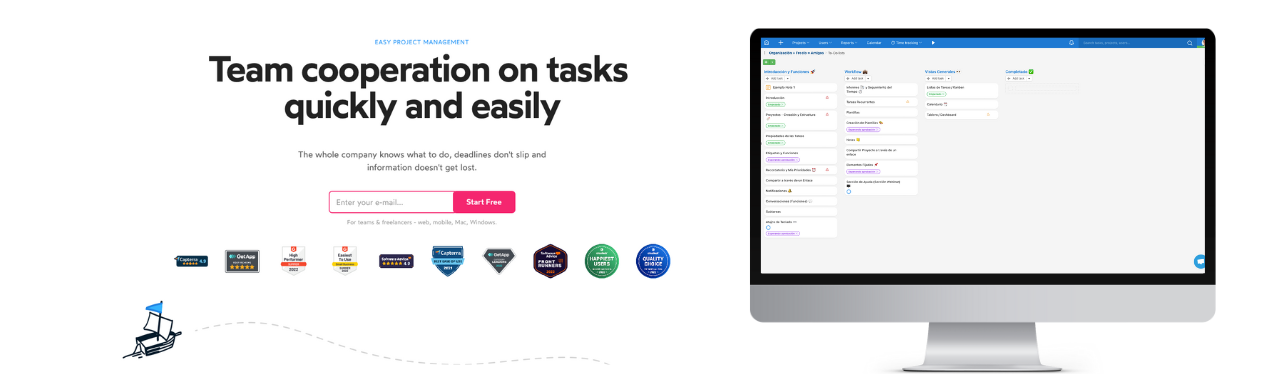
Freelo.io: in summary
Simple project and task management tool, Freelo
Freelo helps entrepreneurs, work teams, freelancers and employees to organize and collaborate as a team or individually. It increases productivity and replaces endless daily meetings, long and confusing conversations via email, whatsapp and multiple applications and the organizational chaos of the team where everyone does not know what to do, unifying with Freelo all internal and customer communication in a single tool.
Why use a project and task management tool like Freelo?
1. Improve communication with the whole team
Freelo is so easy to use that from the very first moment the whole team will be using the tool and everyone will be able to have perfectly clear and orderly conversations, send information and documents and everyone will know what to do at all times without any information getting lost.
2. Collaborate in a simple and organized way
When you turn on your computer or your phone you will only need to open Freelo and you will be able to see all your tasks scheduled for that day, you will know what to do at all times and no information will be lost.
3. Collaboration, planning, administration and management tool for entrepreneurs, freelancers, team leaders and employees
If you have a company, are self-employed, manage a team or work for a company, Freelo is the perfect tool to organize, plan, collaborate, administer and manage all projects and tasks with your employees, colleagues, collaborators or customers.
4. Your personal projects also in Freelo
A birthday party, a wedding, an event, you can write down all the ideas and plan, manage and collaborate with other users on personal projects will be very easy.
5. Free and Paid Plans
Freelo has payment plans in which you do not pay per user as in most tools and in the end the price is much higher. In Freelo, for a monthly or yearly adjusted price, you will be able to invite all the colleagues, employees, collaborators or clients you need to your projects and tasks without restrictions.
Free plan with restrictions of active projects and users
6. Easy exchange of information when switching from another project and task tool to Freelo
Switching to Freelo will be very easy, thanks to the easy exchange of information to Freelo and the help support in English.
Advantages of working with Freelo
Simple tool
Kanban boards
Overview of projects and tasks
Prioritize tasks
Integration with third-party tools
Time tracking of tasks
Entering cost into tasks
Clear conversations
Task notifications
Exchange and storage of files and documents
Sending screenshots, audio and video recordings
Reports
Statistics
App and web in English
Help support in English
The most useful features for your project in Freelo
Views: Calendar, in-lines or Kanban
Synchronize Freelo calendar with Google Calendar, Outlook or Gmail
Reply to Freelo tasks from your email
Create a task in Freelo from email
Notifications about task updates, also in your email
Automations: Recurring tasks that repeat over time, Create multiple tasks at once.
Reports and work reports
Of course, you will have a complete overview of the financial side of your projects. With Freelo, you will have all your projects organized, ordered and perfectly shared with your colleagues, employees, collaborators or customers.
Its benefits
timetracking
insights
reports
Freelo.io: its rates
Free
Free
Freelance
€33.30
/month /unlimited users
Team
€69.30
/month /unlimited users
Business
€144.00
/month /20 users
Clients alternatives to Freelo.io

Streamline project management with task tracking, collaboration tools, and resource allocation features to enhance team productivity and ensure timely delivery.
See more details See less details
Visor offers comprehensive project management capabilities, featuring robust task tracking to monitor progress, efficient collaboration tools for seamless team communication, and advanced resource allocation functionalities. These elements work together to optimise team productivity, streamline workflows, and ensure that projects are completed on time and within budget. With Visor, managing multiple projects becomes easier and more organised, allowing teams to focus on achieving their goals effectively.
Read our analysis about VisorTo Visor product page

Streamline your project management with powerful tools that keep your team on track and on budget.
See more details See less details
Celoxis offers advanced project scheduling, resource management, and budgeting features, all in one easy-to-use platform. With real-time visibility into project progress and team workload, you can make data-driven decisions to ensure project success.
Read our analysis about CeloxisBenefits of Celoxis
Efficient portfolio management
Advanced reporting and analytics capabilities
Versatile project management tool for all business sizes
To Celoxis product page

Streamline project management with this software's powerful tools for collaboration, task management, and time tracking.
See more details See less details
With features like Gantt charts, milestone tracking, and custom workflows, this software offers a comprehensive solution for managing projects of any size. Keep your team on track with real-time updates and automated notifications.
Read our analysis about Zoho ProjectsBenefits of Zoho Projects
Excellent value for money
Real-time collaboration for teams
Integration with other Zoho applications and third-party apps
To Zoho Projects product page
Appvizer Community Reviews (0) The reviews left on Appvizer are verified by our team to ensure the authenticity of their submitters.
Write a review No reviews, be the first to submit yours.