
Confluence : Innovative Collaboration Tool for Teams
Confluence: in summary
Confluence is a powerful tool designed for teams seeking efficient collaboration and knowledge sharing. Ideal for businesses of all sizes, it bridges the gap between remote and in-office work with features like shared workspaces, dynamic pages, and real-time updates.
What are the main features of Confluence?
Seamless Collaboration and Sharing
Confluence enhances team collaboration by offering a unified platform where team members can work together effortlessly. It encourages knowledge sharing and keeps everyone in the loop.
- Shared workspaces for team projects and documents
- Dynamic pages that support multimedia content
- Real-time collaboration and document editing
Effective Knowledge Management
Capture, save, and organise all team information and knowledge in Confluence, making it readily accessible and easier for everyone to find.
- Organise content using spaces and pages
- Efficient search functionality to find information quickly
- Integration with popular tools to centralise knowledge
Customisable Templates and Design
Boost productivity by using customisable templates that streamline the creation of pages and documents, ensuring consistency and saving valuable time.
- A wide variety of templates for documentation and reporting
- Flexible page structure with drag-and-drop capabilities
- Customisable layouts for tailored document presentation
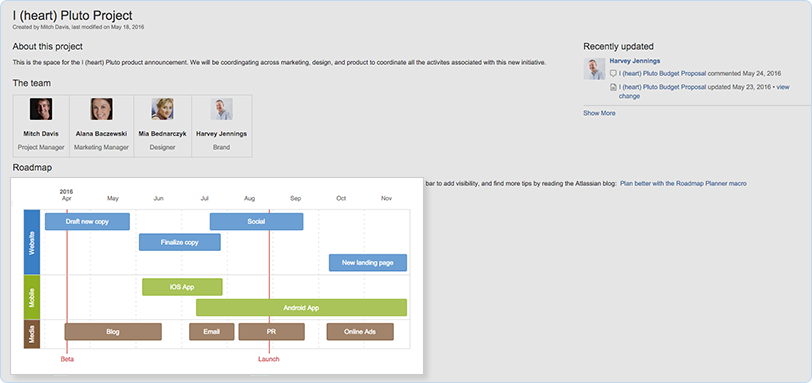 Confluence - Confluence-screenshot-0
Confluence - Confluence-screenshot-0  Confluence - Confluence-screenshot-1
Confluence - Confluence-screenshot-1 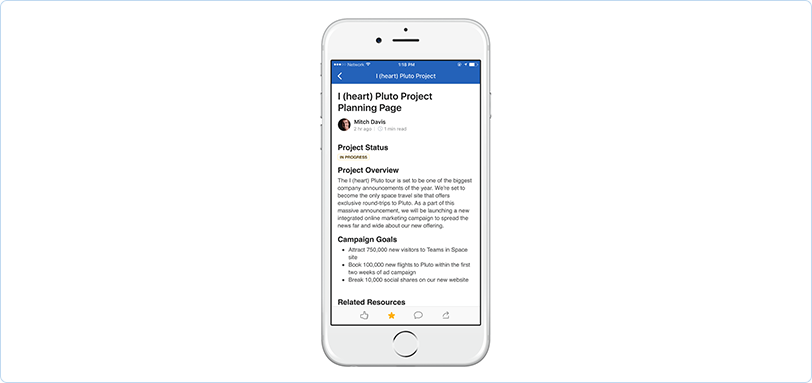 Confluence - Confluence-screenshot-2
Confluence - Confluence-screenshot-2 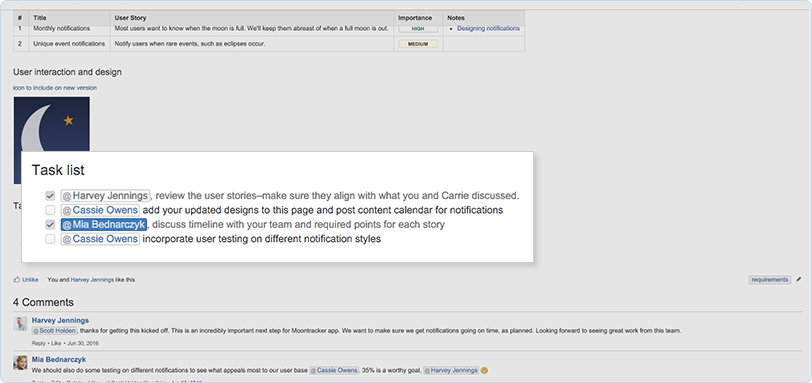 Confluence - Confluence-screenshot-3
Confluence - Confluence-screenshot-3 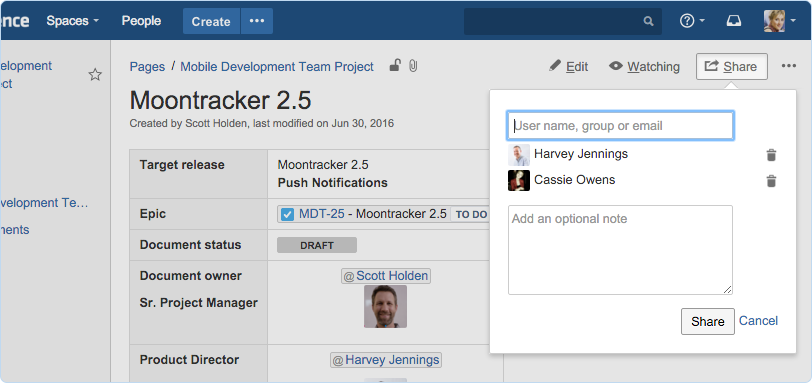 Confluence - Confluence-screenshot-4
Confluence - Confluence-screenshot-4 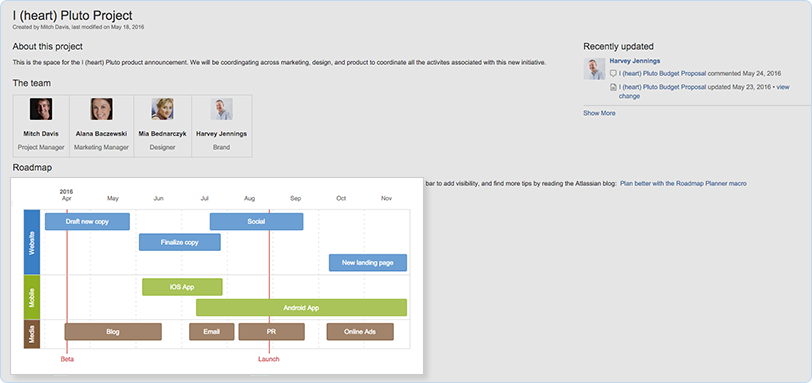

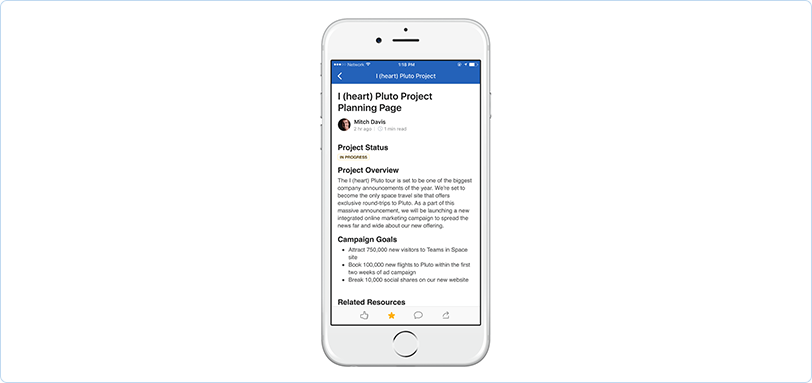
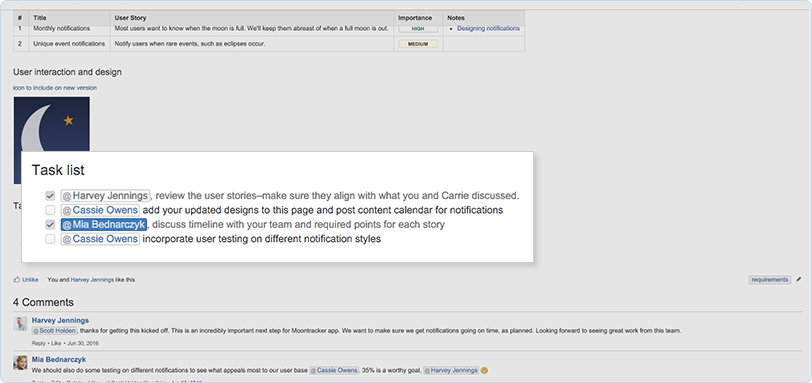
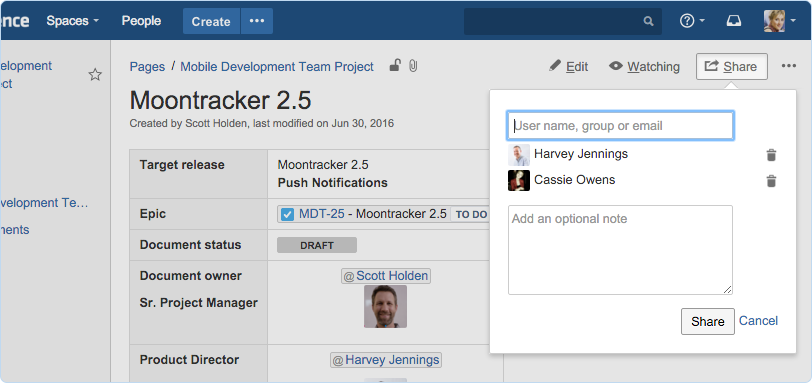
Confluence: its rates
Free
Free
Standard
€5.50
/month /user
Premium
€10.50
/month /user
Enterprise
Rate
On demand
Clients alternatives to Confluence

Streamline project management with task tracking, collaboration tools, and resource allocation features to enhance team productivity and ensure timely delivery.
See more details See less details
Visor offers comprehensive project management capabilities, featuring robust task tracking to monitor progress, efficient collaboration tools for seamless team communication, and advanced resource allocation functionalities. These elements work together to optimise team productivity, streamline workflows, and ensure that projects are completed on time and within budget. With Visor, managing multiple projects becomes easier and more organised, allowing teams to focus on achieving their goals effectively.
Read our analysis about VisorTo Visor product page

Streamline your project management with powerful tools that keep your team on track and on budget.
See more details See less details
Celoxis offers advanced project scheduling, resource management, and budgeting features, all in one easy-to-use platform. With real-time visibility into project progress and team workload, you can make data-driven decisions to ensure project success.
Read our analysis about CeloxisBenefits of Celoxis
Efficient portfolio management
Advanced reporting and analytics capabilities
Versatile project management tool for all business sizes
To Celoxis product page

Streamline project management with this software's powerful tools for collaboration, task management, and time tracking.
See more details See less details
With features like Gantt charts, milestone tracking, and custom workflows, this software offers a comprehensive solution for managing projects of any size. Keep your team on track with real-time updates and automated notifications.
Read our analysis about Zoho ProjectsBenefits of Zoho Projects
Excellent value for money
Real-time collaboration for teams
Integration with other Zoho applications and third-party apps
To Zoho Projects product page
Appvizer Community Reviews (0) The reviews left on Appvizer are verified by our team to ensure the authenticity of their submitters.
Write a review No reviews, be the first to submit yours.