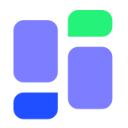SuperSaaS Appointment Schedule : Efficient Online Scheduling Solution for Professionals

SuperSaaS Appointment Schedule: in summary
SuperSaaS Appointment Schedule offers a comprehensive online scheduling tool designed for professionals and businesses. Ideal for healthcare providers, educational institutions, and service-focused organisations, its configurable options and user-friendly interface set it apart. Key features include seamless API integration and robust customisation.
What are the main features of SuperSaaS Appointment Schedule?
Customisable Appointment Schedules
SuperSaaS allows users to create tailor-made scheduling systems to fit their unique needs:- Multiple Schedule Types: Support for multiple types of schedules, including time slots, capacity-based, and service-specific.
- Visual Calendar Interface: Intuitive drag-and-drop interface for easy navigation and quick adjustments.
- Variable Duration Options: Define different appointment lengths for various services.
Automated Reminders and Notifications
Keep clients informed and reduce no-shows with automated notifications:- Email and SMS Alerts: Send reminders and confirmations automatically to customers and staff alike.
- Custom Notification Templates: Personalise messages to reflect your brand’s tone and style.
- Follow-up Messages: Schedule post-appointment emails to maintain client engagement.
Integration with Existing Systems
SuperSaaS seamlessly integrates with other software solutions you use:- API Access: Robust API allows for integration with CRM, CMS, and other specialised enterprise software.
- Sync with Calendars: Full compatibility with Google Calendar, Outlook, and iCal to prevent double bookings.
- Payment Gateway Integration: Straightforward integration with PayPal and Stripe for easy online payments.
Advanced Customisation Capabilities
Flexible customisation options to personalise your scheduling experience:- Colour Coding: Differentiate between appointment types or sources with custom colours.
- User Roles and Permissions: Assign different access levels and permissions for staff and clients.
- Embedded Forms: Add custom fields to capture specific client information during booking.
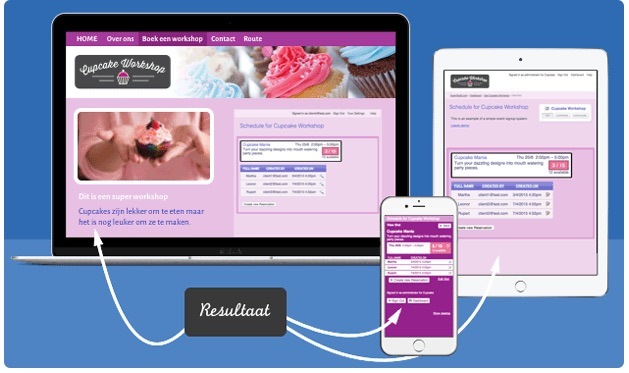 SuperSaaS Appointment Schedule - SuperSaaS Schedule Appointment-screenshot-0
SuperSaaS Appointment Schedule - SuperSaaS Schedule Appointment-screenshot-0  SuperSaaS Appointment Schedule - SuperSaaS Appointment Schedule-screenshot-1
SuperSaaS Appointment Schedule - SuperSaaS Appointment Schedule-screenshot-1 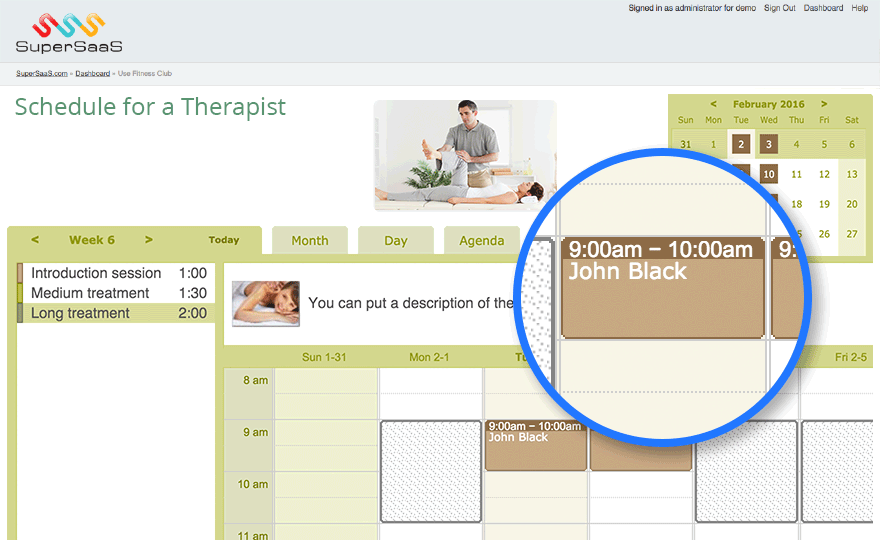 SuperSaaS Appointment Schedule - SuperSaaS Schedule Appointment-screenshot-2
SuperSaaS Appointment Schedule - SuperSaaS Schedule Appointment-screenshot-2 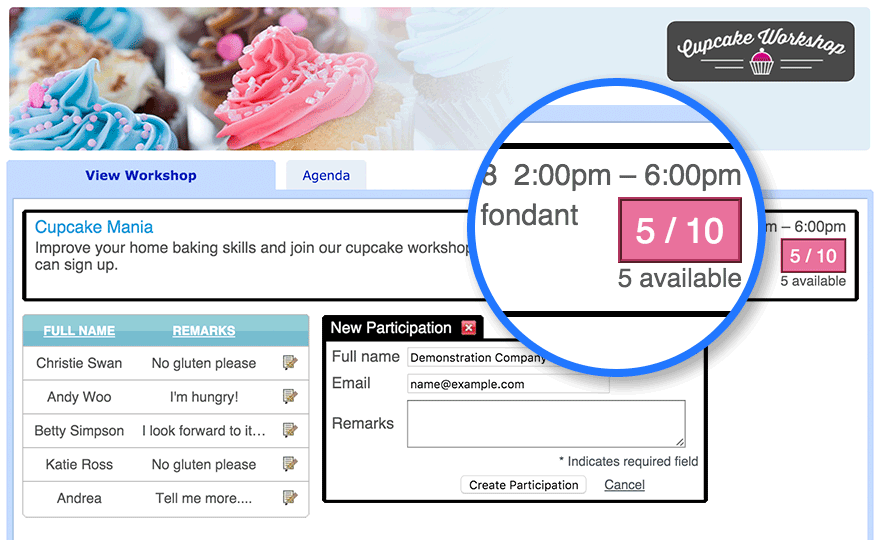 SuperSaaS Appointment Schedule - SuperSaaS Schedule Appointment-screenshot-3
SuperSaaS Appointment Schedule - SuperSaaS Schedule Appointment-screenshot-3 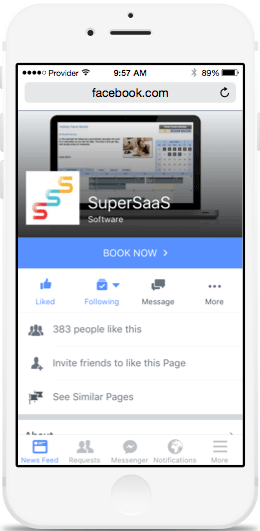 SuperSaaS Appointment Schedule - SuperSaaS Schedule Appointment-screenshot-4
SuperSaaS Appointment Schedule - SuperSaaS Schedule Appointment-screenshot-4 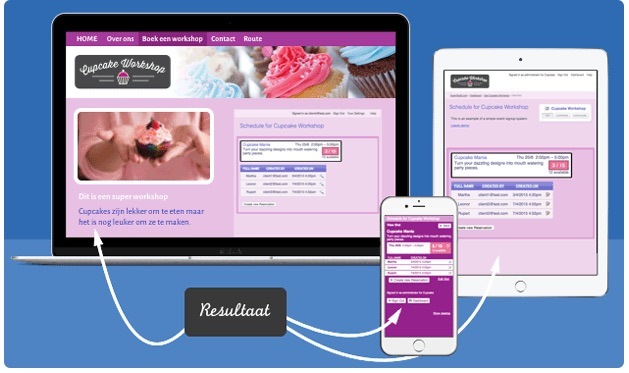

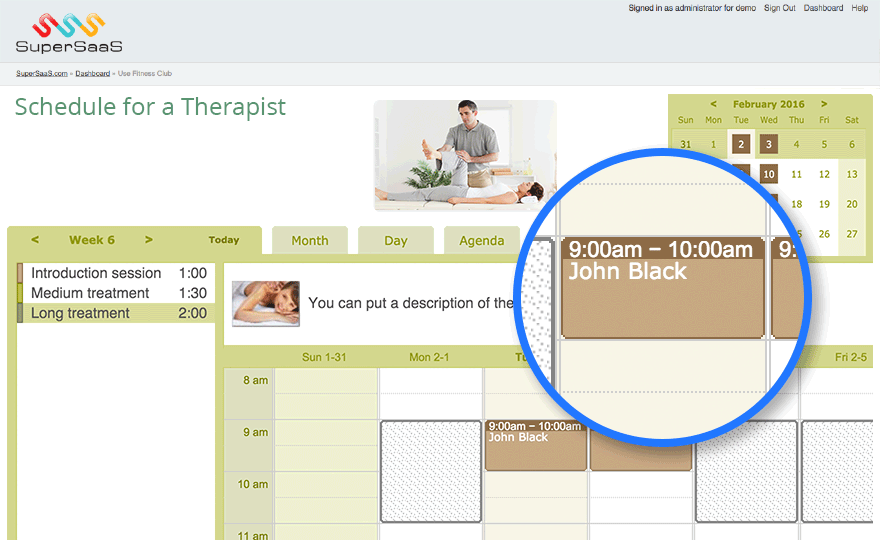
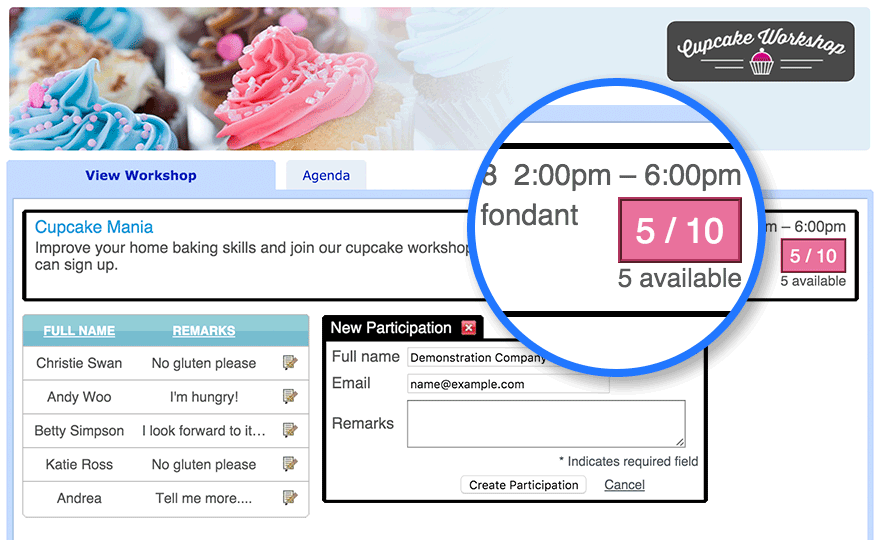
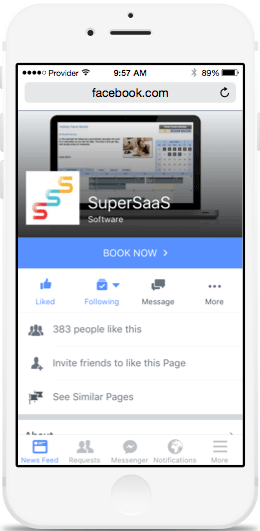
SuperSaaS Appointment Schedule: its rates
standard
Rate
On demand
Clients alternatives to SuperSaaS Appointment Schedule

Streamline your scheduling process with user-friendly appointment software. Manage bookings, payments and customer data all in one place.
See more details See less details
Say goodbye to double-bookings and missed appointments. With automated reminders and easy cancellation options, HouseCall Pro makes managing your schedule a breeze. Keep track of customer history and preferences to provide personalized service, and accept payments seamlessly through the platform.
Read our analysis about HouseCall ProBenefits of HouseCall Pro
Ease of use - simple and straightforward
Seamless integration with payment and accounting software
Mobile access for on-the-go business management
To HouseCall Pro product page

Manage appointments with ease. Customisable booking page, automated reminders, and sync with your calendar.
See more details See less details
The appointment scheduling software allows you to customise your booking page with your brand colours and logo. You can set up automated reminders for clients, reducing no-shows. Moreover, it syncs with your calendar so you can avoid double bookings.
Read our analysis about SimplyBook.meTo SimplyBook.me product page

Streamline appointments with ease using this scheduling software. Manage multiple calendars, send automated reminders and customise your booking page.
See more details See less details
With this software, you can effortlessly manage your appointments and never miss a meeting again. Save time by automating reminders and customising your booking page to fit your brand. The software allows you to manage multiple calendars with ease, ensuring that you're always up-to-date.
Read our analysis about SmartAgenda.frTo SmartAgenda.fr product page
Appvizer Community Reviews (0) The reviews left on Appvizer are verified by our team to ensure the authenticity of their submitters.
Write a review No reviews, be the first to submit yours.