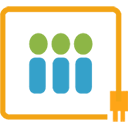
Group Office : Boost Productivity with Versatile Collaboration Software
Group Office: in summary
Group Office is a dynamic collaboration software designed for businesses of all sizes seeking enhanced productivity and seamless teamwork. With robust file sharing, integrated project management, and flexible communication tools, it stands out by streamlining workflows and facilitating efficient team collaboration.
What are the main features of Group Office?
Optimised Task Management
Manage projects with ease using Group Office's comprehensive task management features. Perfect for teams that need to stay organised and on top of deadlines, it offers tools to simplify project tracking.
- Task Assignment: Easily assign tasks to team members and monitor progress.
- Milestone Tracking: Track important project milestones to ensure timely delivery.
- Time Management: Keep track of time spent on each task for better resource allocation.
Efficient File Sharing
Improve your document management with Group Office’s efficient file sharing capabilities. Designed for teams that frequently collaborate on documents, it ensures that everyone always has access to the latest versions.
- Centralised Storage: Store all your files in one secure location for easy access.
- Version Control: Maintain versions of documents so you can track changes.
- Document Sharing: Share files effortlessly with team members or external partners.
Integrated Communication Tools
Foster better communication within your team with Group Office’s integrated communication tools. Ideal for businesses looking to facilitate seamless interaction across teams and departments.
- Email Integration: Manage emails directly within the software, streamlining communication.
- Internal Messaging: Use built-in chat for quick and easy interactions among team members.
- Calendar Synchronicity: Synchronise calendars to keep everyone on the same schedule.
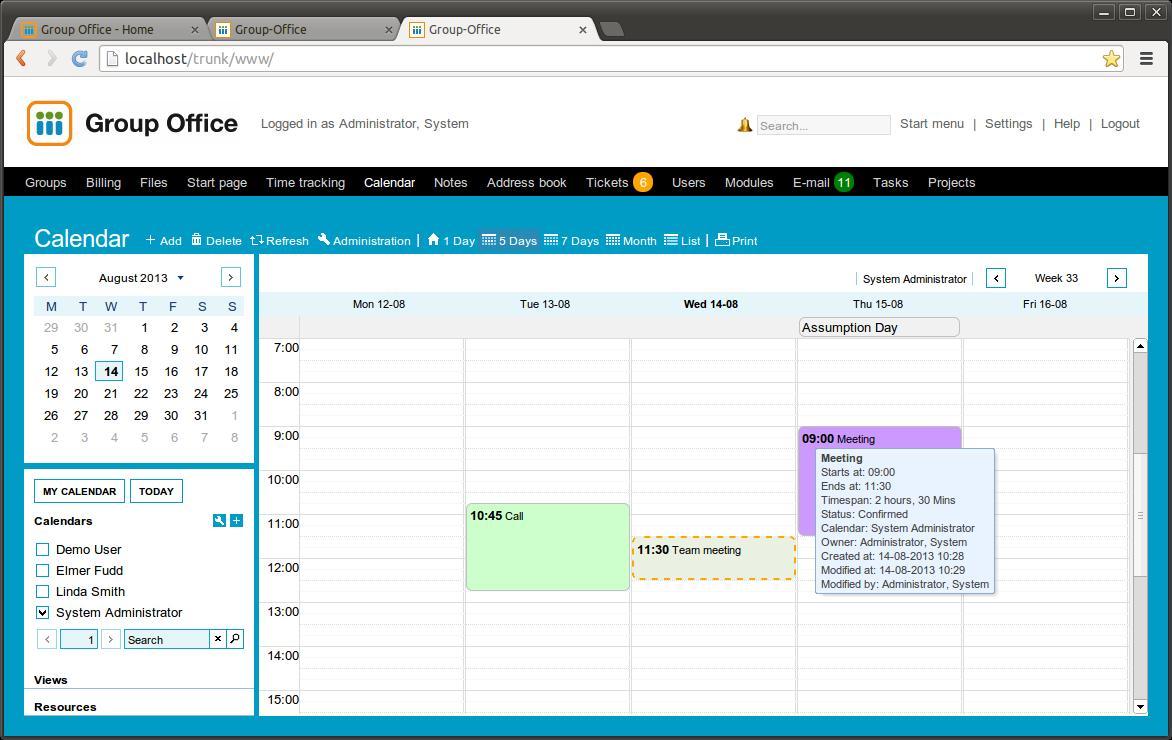 Group Office - Office Group: Custom Invoices, Help Desk, invoice numbers Management
Group Office - Office Group: Custom Invoices, Help Desk, invoice numbers Management 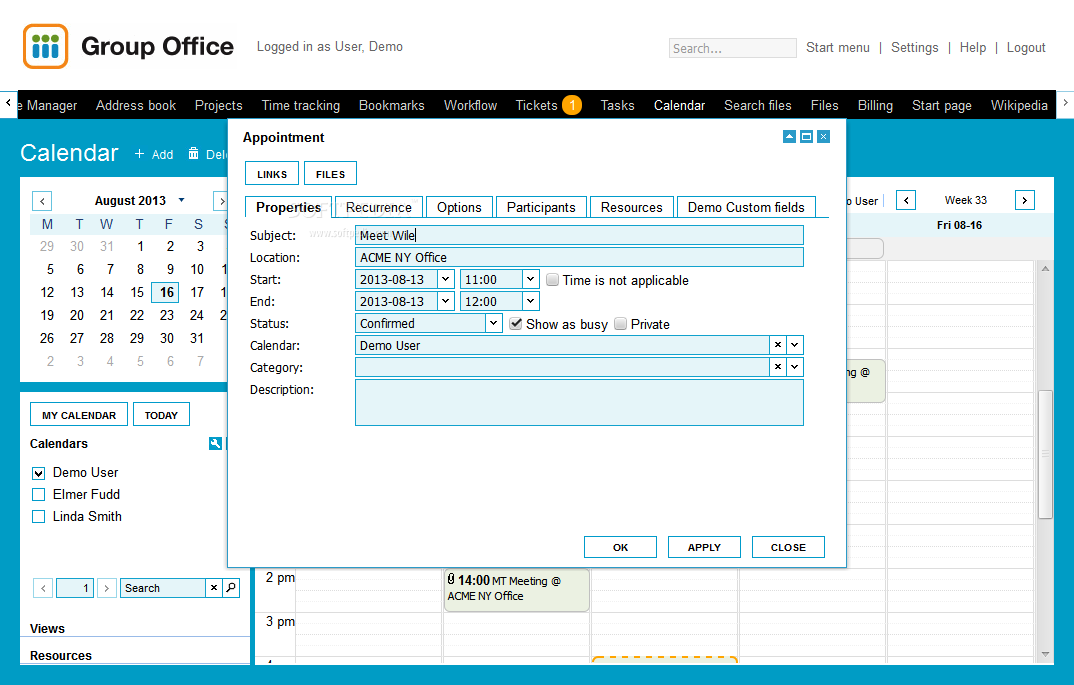 Group Office - Office Group: Timesheet, Help Desk, Task Manager
Group Office - Office Group: Timesheet, Help Desk, Task Manager 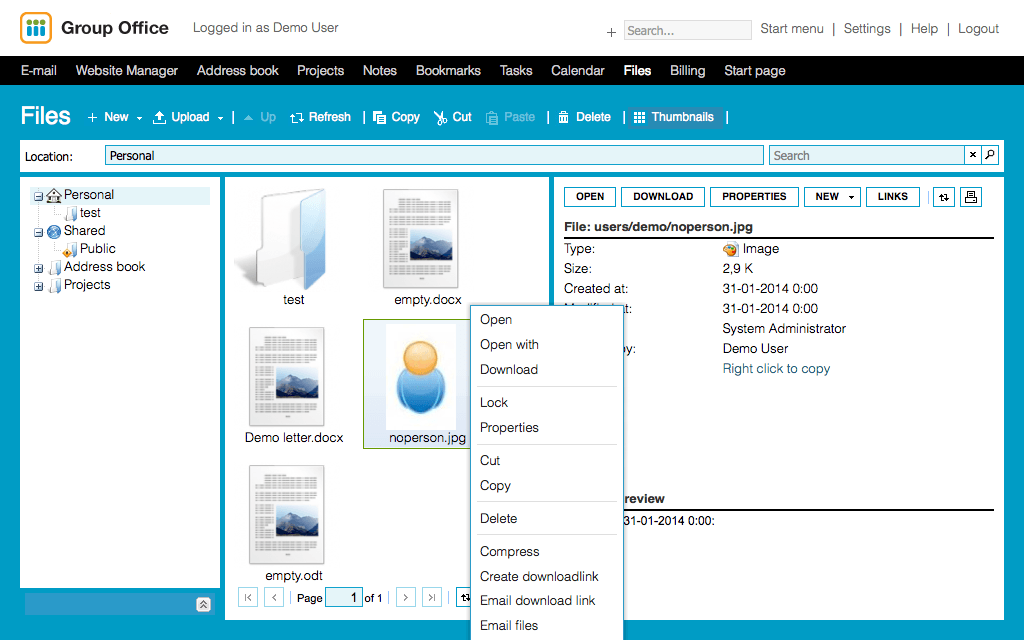 Group Office - Group Office: Help Desk, Document Search, Contact Manager
Group Office - Group Office: Help Desk, Document Search, Contact Manager 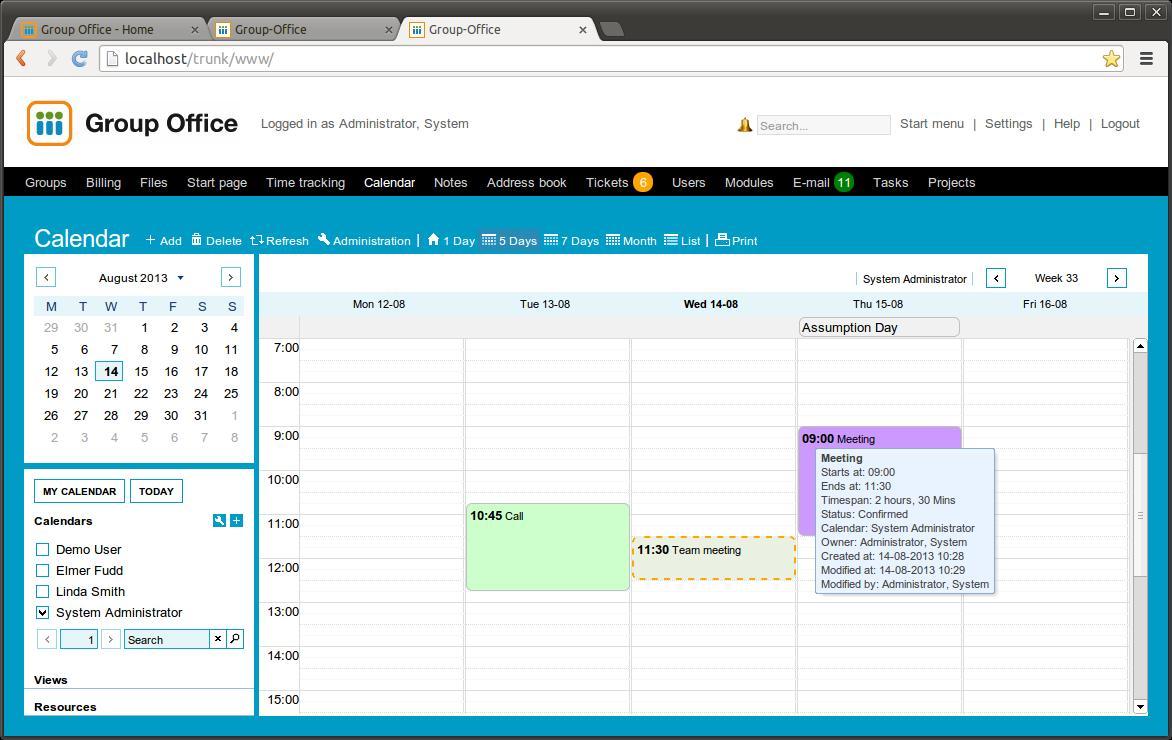
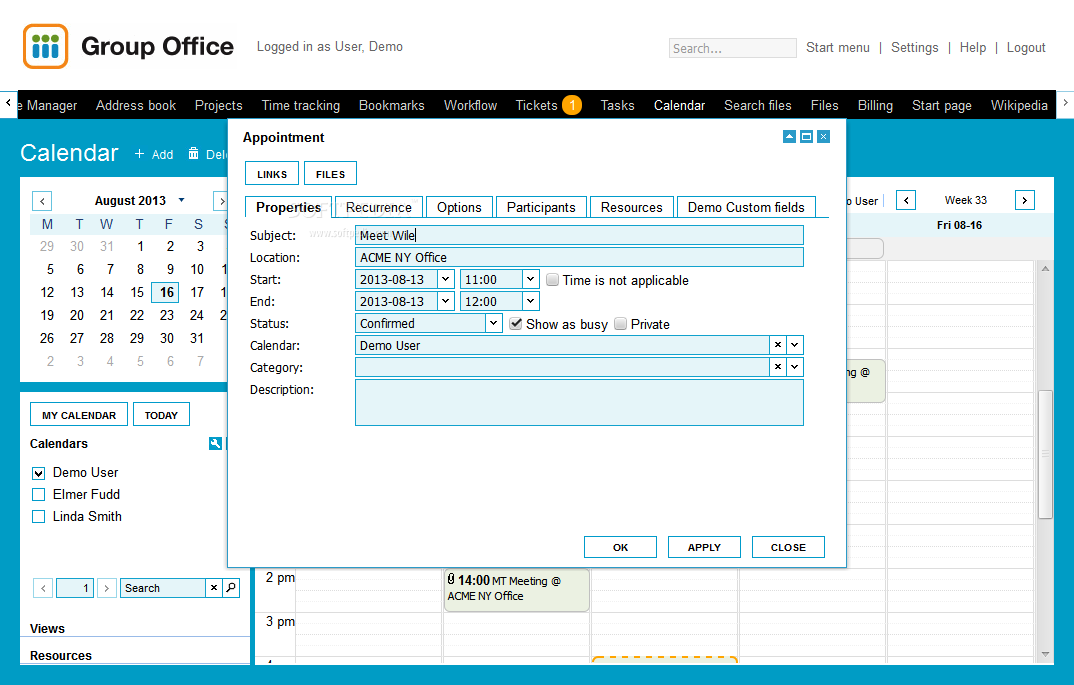
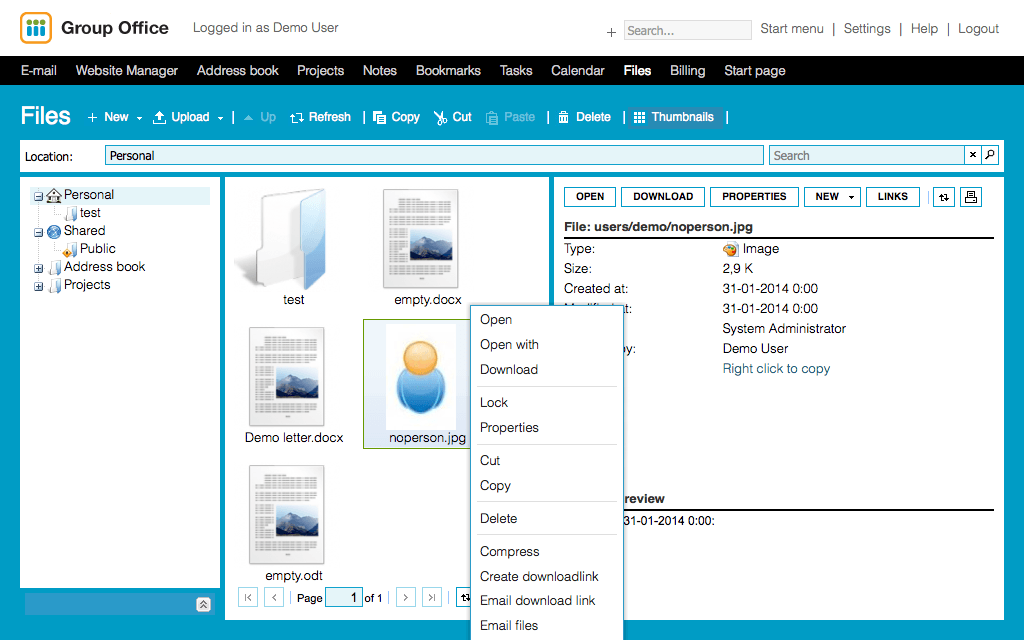
Group Office: its rates
In the cloud
€10.00
/month /user
Clients alternatives to Group Office

Boost your team's productivity with a suite of applications designed for collaboration, communication and organisation.
See more details See less details
From email and video conferencing to document creation and storage, this software has everything you need to streamline your workflow and get more done in less time. With real-time editing and commenting, seamless integration with other tools and automatic syncing across all devices, you can stay connected and productive no matter where you are.
Read our analysis about Google WorkspaceBenefits of Google Workspace
Real-time collaboration and seamless teamwork
Extensive integration with Google services and third-party apps
Cloud-based accessibility for work from anywhere
To Google Workspace product page

Manage your customer relationships with ease using this cloud-based software. Track interactions, set reminders, and get real-time notifications.
See more details See less details
With this CRM software, you can easily organise your contacts, view communication history, and collaborate with your team. It also offers customisable fields and integrations with popular tools.
Read our analysis about Capsule CRMTo Capsule CRM product page

Manage your customer interactions efficiently with this cloud-based software. Automate tasks, track sales and improve customer satisfaction.
See more details See less details
With its intuitive interface and extensive customization options, this software offers a complete solution for managing customer relationships. Effortlessly manage customer data, automate workflows and analyze sales performance.
Read our analysis about Zoho CRMBenefits of Zoho CRM
Streamlines sales: Manage leads, contacts, deals
Enhances engagement: Personalise customer interactions
Provides insights: Robust reporting and forecasting
To Zoho CRM product page
Appvizer Community Reviews (0) The reviews left on Appvizer are verified by our team to ensure the authenticity of their submitters.
Write a review No reviews, be the first to submit yours.