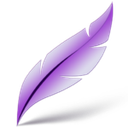Easily anonymise images by removing personal data, blurring faces, and applying filters to enhance privacy while managing your photo library efficiently.
See more details See less details
Photo Anonymizer offers users the ability to protect their privacy by effortlessly anonymising images. Key features include intuitive tools for removing personal data, blurring faces, and applying various filters tailored for different needs. Its user-friendly interface helps manage a vast photo library seamlessly, ensuring that sensitive information remains confidential while allowing convenient access to images. This makes it an essential tool for anyone looking to maintain privacy in their photographic content.
Read our analysis about Photo AnonymizerTo Photo Anonymizer product page