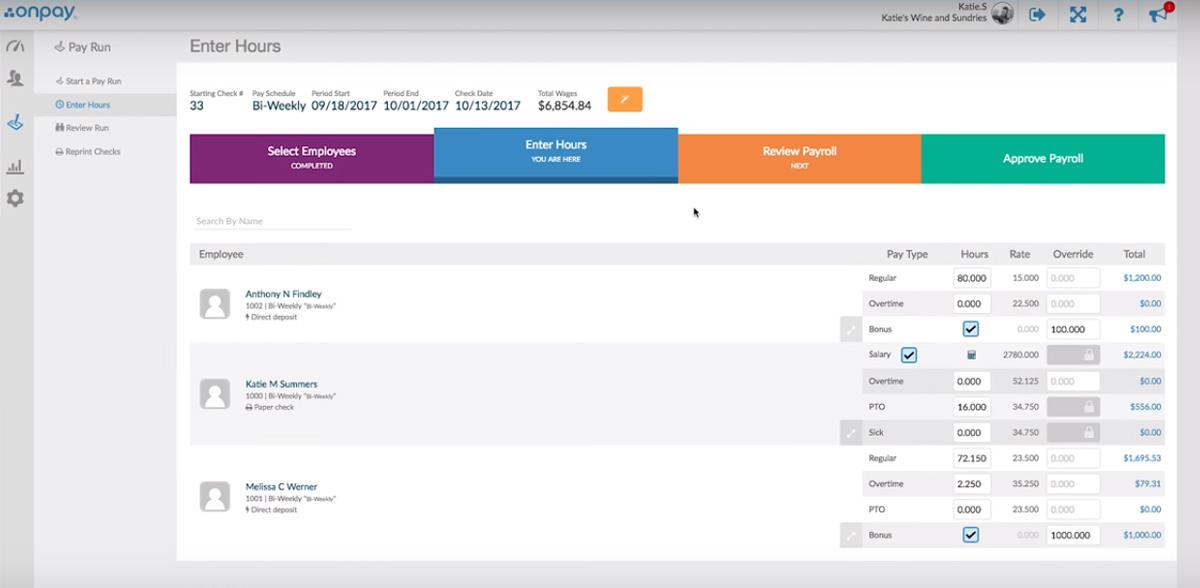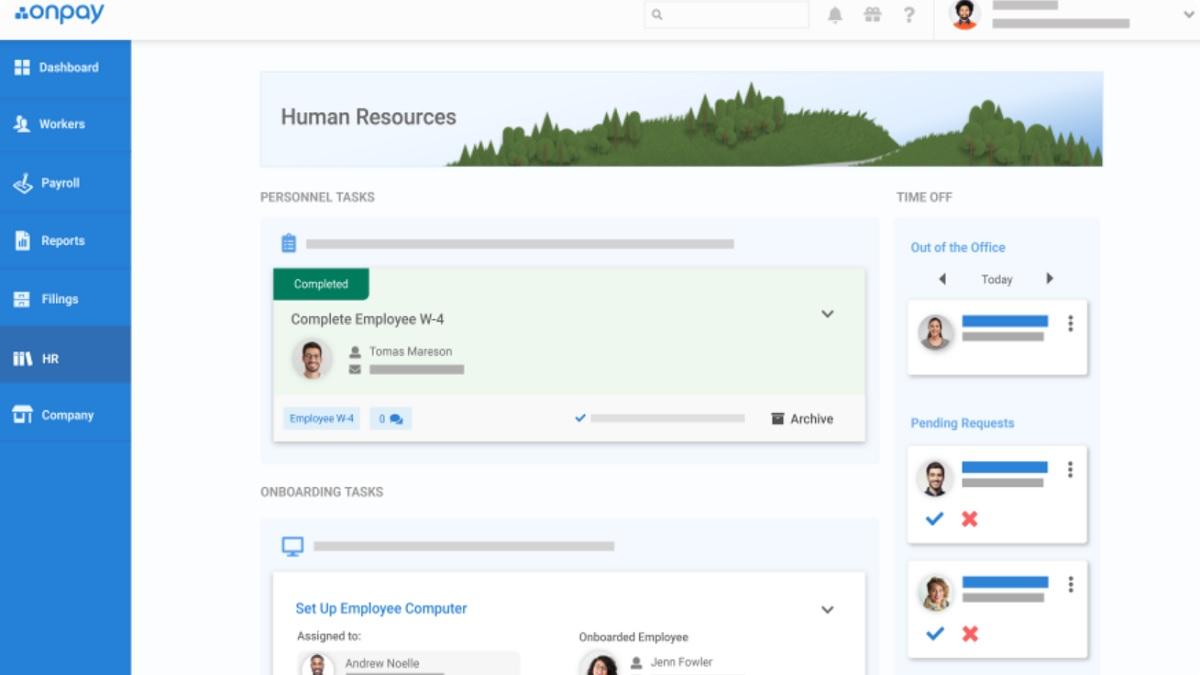OnPay CRM: in summary
OnPay is a cloud-based payroll and HR software designed for small to medium-sized businesses. It offers a range of features to help businesses manage their payroll and human resources functions, including automated tax calculations, direct deposit, and employee self-service. OnPay also offers robust HR tools, including onboarding, performance management, and time off tracking.
OnPay offers transparent pricing with no hidden fees, making it an affordable option for small businesses. Another key strength is its customer support, which has been praised by users for being responsive and helpful.
OnPay is a reliable and user-friendly payroll and HR software that can help businesses save time and streamline their operations. Its transparent pricing, user-friendly interface, and responsive customer support are key features that set it apart from other payroll and HR software options on the market.
Its benefits
Its disadvantages

Appvizer's opinion
At Appvizer, we believe that OnPay is a reliable and user-friendly software for small to medium-sized businesses. It offers useful payroll features, including automated tax calculations, direct deposit, and time tracking, as well as HR tools like onboarding and performance management.
One of OnPay's strengths is its transparent pricing, which is easy to understand and budget for. We also found its customer support to be responsive and helpful.
We believe that OnPay is a solid option for small to medium-sized businesses looking for an affordable and user-friendly payroll and HR solution. It offers tools to manage payroll and HR tasks effectively. Additionally, its user-friendly interface, transparent pricing, and responsive customer support make it an attractive choice for businesses looking to streamline their HR and payroll processes.
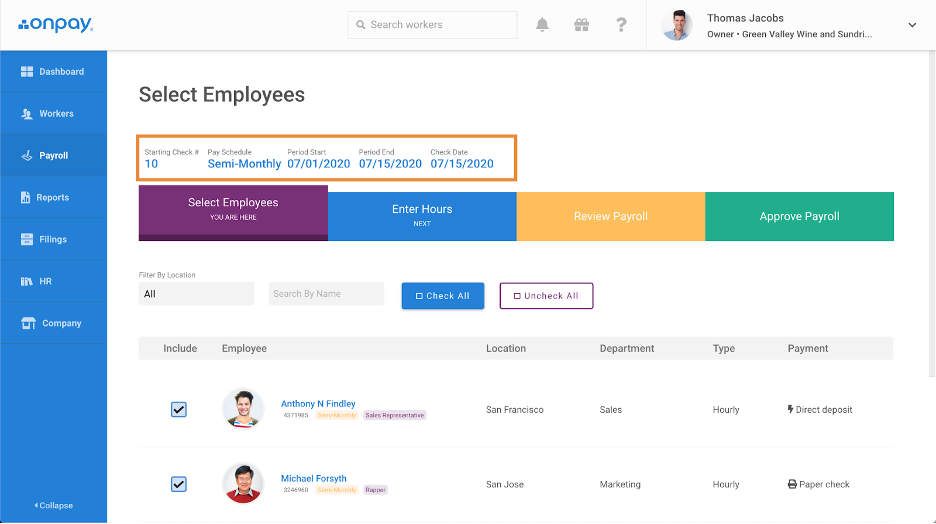
OnPay CRM: its rates
OnPay offers a simple and affordable pricing structure for their payroll and HR software. Their pricing is all-inclusive, with no hidden fees or surprises. The base fee is $40 per month, plus an additional $6 per person. This means that businesses only pay for the workers who are actually paid in a given month. OnPay offers a free first month and setup. Compared to other premium payroll companies, OnPay can save businesses over 50% on payroll costs. With this straightforward pricing model, businesses can easily budget for their payroll and HR software needs.
Standard Rate On demand |
|---|
Clients alternatives to OnPay CRM
OnPay CRM: the complete test
OnPay offers a range of features that can help businesses streamline their payroll and HR processes. In this review, we'll highlight three key features that we believe set OnPay apart from other payroll and HR software options on the market.
User-Friendly Interface for Easy Setup and Use
OnPay's user-friendly interface makes it easy for even non-technical users to set up and use the software. The setup process is straightforward, and the software provides helpful prompts and tips along the way. Once set up, the interface is intuitive and easy to navigate, making it easy for users to manage payroll and HR tasks. The software also offers a mobile app that allows users to manage payroll and HR tasks on the go.
Transparent Pricing with No Hidden Fees
One of OnPay's strengths is its transparent pricing, which eliminates the need to worry about hidden fees. The pricing model is straightforward and easy to understand, with a base fee of $40 per month plus $6 per person. Businesses are only billed for workers who are actually paid in a given month, which helps to keep costs down. OnPay also offers a free first month and setup, which allows businesses to try the software before committing.
Responsive Customer Support
OnPay's customer support team is responsive and helpful. They are available by phone, email, or chat to answer questions and provide assistance. Users praise the customer support team for their fast response times and willingness to go above and beyond to help resolve issues. The software also offers a robust help centre with articles and videos that can help users find answers to their questions quickly.
Appvizer Community Reviews (0)
No reviews, be the first to submit yours.