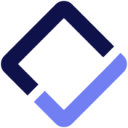
A powerful portal software that streamlines communication and collaboration between teams, clients and partners.
See more details See less details
With features like task management, file sharing, and secure messaging, this software enables seamless workflows and improves productivity. Its user-friendly interface and customisable dashboards make it easy to manage projects and track progress.
Read our analysis about ClustdocBenefits of Clustdoc
Streamlined document-centric processes
Better team collaboration & productivity
Enhanced security and compliance for your business
To Clustdoc product page


















